Contents
>
Why aren't 32-bit apps supported in Catalina?
>
How to check if apps will work in Catalina
>
What to do if your app doesn't work in Catalina
>
Which Mac apps won't run in Catalina?
>
Apple apps that won't work in Catalina
>
Microsoft apps that won't work in Catalina
>
Adobe apps that won't work in Catalina
>
Aspyr games that won't work in Catalina
>
What can I do to make sure my apps continue to work?
Apple has released
the next version of macOS
, known as Catalina (read our
macOS Catalina review
for detailed analysis). As a result, a number of older apps will stop working and there may be problems with the drivers for various peripherals including printers, mice and keyboards.
In this article we advise you on which Mac software apps are - and aren't - compatible with Catalina. Some of these
apps didn't work with Mojave
either, but with this 2019 macOS update there are more apps than ever out in the cold.
If your Mac pre-dates 2012 you won't be able to update to Catalina anyway, but if your Mac is that old you may be thinking that it is
time to upgrade to a new Mac
. In which case, the fact that it's likely to come with macOS Catalina installed will mean that software you are relying on currently may not work.
These unsupported apps include software from developers including Adobe, Microsoft, and even Apple itself. While the unsupported apps are usually old versions of apps that have been updated in recent years, there are still a lot of people running them because they didn't wish to upgrade to the subscription model favoured by many software developers.
After we updated to Mojave in 2018 we experienced problems running
Photoshop CS5
on our Mac. Luckily we were able to solve the issue in Mojave, but we aren't expecting the same fix to work in Catalina. Find out how we were able to get Photoshop running again here:
How to open apps that won't run in Mojave.
While it was possible to get some problematic apps to work in Mojave, although they might have been buggy, many apps will be disabled when you upgrade to the new macOS Catalina. This will apply to any app that contains 32-bit code. You may also find you can't run some drivers that use kernel extensions, due to changes coming with Catalina. You should still be able to run apps that are unsigned, for now, but there will come a time when apps that aren't notarised by Apple will not run at all, for security reasons.
For this reason we recommend that before updating you check that your apps will run in the new macOS, so it's a good thing you're here.
Why aren't 32-bit apps supported in Catalina?
Apple has a
web page
explaining why it is halting support for 32-bit apps on the Mac. Essentially, Apple believes these legacy apps won't offer a good user experience because they slow down your Mac.
The company explains that 64-bit apps can access more memory and therefore you can expect faster system performance.
This isn't the first time Apple has ended support for 32-bit apps - in 2017 the company ended support for 32-bit apps in iOS 11.
How to check if apps will work in Catalina
macOS Catalina will not run 32-bit apps at all, so the first thing to do is to check whether any of the apps you are currently using on your Mac are 32-bit and make plans to stop relying on them if you want to update to the new version of macOS.
Here's how to use macOS to identify 32-bit apps:
Click on the Apple logo in the top-left corner of your Mac screen.
Choose About This Mac.
Click on System Report.
Now click on Software > Applications.
Look to see whether the apps you use are listed as 64-bit application in the final column. You could sort by that column to make it easier to see at a glance the apps that aren't going to be supported by macOS Catalina when it launches in September 2019.
Also note whether the app is 'Obtained from' in that column. If a 64-bit app is from an 'Identified Developer', 'Mac App Store' or 'Apple' then there should be no issues, but if it says 'Unknown' you may experience problems with it in the future.
We have further information for those who would like to read more about
Apple's 'Not Optimized for your Mac' warning
.
What to do if your app doesn't work in Catalina
If an app you rely on isn't supported in Catalina, you've got a few choices:
Upgrade to a newer version of the app. It's likely that the developer has since updated the app so that it uses 64-bit code, and meets other requirements of Apple. You'll probably have to accept that there's a need to pay for the update, or look for an alternative app.
If the app developer hasn't updated the app - perhaps they went out of business or just stopped development in that particular area - you could find an alternative app that does work in Catalina.
You could just decide not to upgrade your Mac to Catalina. This won't be an option if you are buying a new Mac though.
Also, if you decide not to update to Catalina so you can continue to use the 32-bit apps note that Apple could stop supporting Mojave as early as 2020, and since that's the last OS to support 32-bit, that's basically the end of any form of support for 32-bit apps on a Mac. You'll still be able to run Mojave and the app, but there could be security issues in the future that you won't be protected from.
You could run an older version of macOS alongside Catalina. Here's
how to dual boot your Mac
to run both Catalina and Mojave.
You may be hoping that the developer will update your app to make it compatible. You might want to drop them a line to plead with them to do so.
This shouldn't be news to them, though. Apple has been warning developers of the move away from 32-bit apps for a few years now. Similarly, you will have been seeing warnings about apps that are "not optimised for your Mac" or "This app needs to be updated by its developer to improve compatibility" for at least a year.
Those developers who don't yet have 64-bit versions of their apps will probably be working on the transition from 32-bit. If they aren't, it's probably time to consider switching to a more modern app. Any developer yet to update their app to work in the new version of macOS is running out of time and we would guess isn't planning to do anything.
On the other hand, most 32-bit apps have newer 64-bit versions available. It's likely that the developers would encourage you to update to them.
Which Mac apps won't run in Catalina?
Here are some of the most notable apps that you will need to update before you upgrade to Catalina. We'll go into more detail about each below.
Adobe Illustrator CS5
Abobe InDesign CS5 & CS6
Apple Aperture
Microsoft Excel 2011
Microsoft PowerPoint 2011
Microsoft Outlook 2011
Microsoft Word 2011
Even if an app you use is 64-bit, as some of the apps mentioned above are, that doesn't mean that you won't experience problems with it. You may also experience issues with 64-bit apps if components that they require are not 32-bit. This is the case with some Adobe apps, for example.
Apple apps that won't work in Catalina
It's not only third-party developers whose apps are still stuck in 32-bit. Even Apple has a collection of older apps that will be compromised - so if you are still using them it might be time to update to a newer version, or to switch to something else.
There may also be problems with incompatible media in Apple Movie, Final Cut Pro and Motion. This is because older formats or codecs may have been used to produce those media files. You should be able to convert these files to H.264 format within iMovie or FCP. More on this below.
Aperture
If you have Aperture 3 (which was released in 2010) it is 64-bit, so you might be thinking it will still run. However, Apple ended development and support for Aperture back in 2014 and the company's
support page
indicates that "For technical reasons, Aperture will not run in future versions of macOS after macOS Mojave" and recommends that you update to Photos or Adobe Lightroom.
iWork '09: Pages, Keynote & Numbers
If you are still using older versions of Apple's iWork apps - that's Pages, Keynote and Numbers - you may need to upgrade.
All of the iWork '09 applications (from 2009) are 32-bit. This could be an issue to those Mac users who prefer these legacy apps to the modern versions.
The first 64-bit iWork applications arrived with iWork 2013.
If you have iWork 09 and want to update to the newer versions of Pages, Numbers and Keynote, you'll be pleased to learn that they are free on the Mac App Store (and have been free since 2017).
Final Cut Pro & Logic Studio
Apple used to bundle a number of apps with Final Cut Studio and Logic Studio.
Both of these apps were discontinued and replaced by Final Cut Pro X and Logic Pro X back in 2011. If you are still running them note that accompanying apps: DVD Studio Pro, Soundtrack Pro, Colour and Cinema Tools will not run (nor did they work in High Sierra or Mojave).
Final Cut Pro X 10.3.4 - Update to the latest version of Final Cut Pro
here
.
Motion 5.3.2 - Update to the latest version of Motion
here
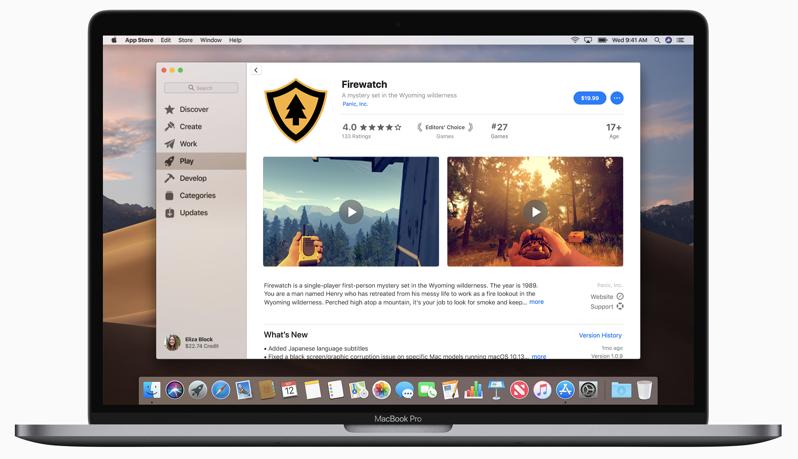
.
Compressor 4.3.2 - Update to the latest version of Compression
here
.
Logic Pro X 10.3.1 - Update to the latest version of Logic
here
.
MainStage 3.3 - Update to the latest version of MainStage
here
.
In addition, older versions of Apple's DVD Player won't work, but that app was update to 64-bit in macOS Mojave. This is despite the fact that only one Mac that shipped with a DVD drive will run Catalina. (Read
which Macs support Catalina
).
Microsoft apps that won't work in Catalina
If you are still running the Microsoft Office for Mac 2011 apps (that's Word, Excel, PowerPoint, and Outlook 2011) you might want to upgrade.
The 2011 versions are all 32-bit apps and Microsoft dropped support for the 2011 suite back in October 2017.
Word 2011
Excel 2011
PowerPoint 2011
Outlook 2011
The Office 2016 apps weren't 64-bit when they launched, but they did received 64-bit update in version 15.25 which arrived in August 2016. If you had Office 2016 and an Office 365 subscription you would have received the update. If you didn't receive the update you may be able to download it
here
.
If you are still using the 2011 version of Office, perhaps it's time to upgrade to the latest version of Microsoft Office - read about the
latest version of Office for Mac here
, and buy it
here
. Alternatively you could download Apple's own Pages, Numbers and Keynote apps that are similar to Word, Excel and PowerPoint and will be able to work with those kind of files.
Adobe apps that won't work in Catalina
Adobe started the transition to 64-bit apps back in 2008, but some Mac users are still running old versions that won't be supported in Catalina. The main reason for not upgrading is likely Adobe's move from allowing users to purchase a stand-alone app, or a suite of apps, with a one off payment, to the subscription model that it introduced with Creative Cloud back in 2011.
Even some apps that are 64-bit can be affected by shared components. For example, your app's installer, registration identifier, or launcher might not be 64-bit. The good news is that Adobe is working on updating and utilising these associated components on "current, and future, macOS releases", as per this
webpage
.
Adobe published a blog listing all the known issues with its products in Mojave and it's likely to do the same for Catalina once that OS launches.
You can read that here.
If you are still running older versions of the Adobe apps - perhaps you never upgraded from CS to CC - then you can update to the latest version of the Adobe suite
here
.
Photoshop
As we said above, we encountered issues with Photoshop CS5 as soon as we installed Mojave. This is despite the fact that Photoshop CS5 is a 64-bit app (it was the first Adobe app to go 64-bit). Luckily we were able to find a way to get it working again that we outline here:
How to open apps that won't work in Mojave - including Photoshop
, but it is likely that old version of Photoshop won't work in Catalina.
That's not the only version of Photoshop that had issues in Mojave though. There were compatibility issues with Photoshop 2018 and earlier versions. Adobe recommended that customers update to Photoshop CC 2019.
The company also warned that older versions of Photoshop that pre-date Creative Cloud hadn't been tested for Mojave compatibility so it's unlikely that they will be tested for Catalina compatibility.
Illustrator
Illustrator CS5 is 32-bit so it definitely won't work in Catalina. The CS6 version of Illustrator in 2012 added 64-bit support, so if you are using a Illustrator CS6 or newer, you should be ok.
However, as with Photoshop, even newer versions of Illustrator had problems in Mojave and there may be issues in Catalina too.
InDesign
InDesign CS5 (still lucking on our Mac from the days of print) is another 32-bit app that is set to stop working in Catalina. InDesign wasn't updated to 64-bit until CC arrived, so even the CS6 version will not work in Catalina.
Even the current version of InDesign wasn't without issue in Mojave: it suffered from Dark Mode issues and cursor-related bugs.
Acrobat Pro
Acrobat Pro 9.5.5 is another 32-bit app that won't work in Catalina. Even Acrobat DC and Acrobat Reader DC had known compatibility issues in High Sierra "due to some 32-bit components that Adobe is working to address in the future", the company says on a
webpage
regarding the issues. These newer versions of Acrobat had problems with printing and creating and converting PDFs in Mojave.
These issues will hopefully be addressed prior to the release of Catalina.
Lightroom
Lightroom has been 64-bit since Lightroom 2 arrived in 2008 so it's likely that your version of the software will work in Catalina. However, even in Mojave there was a known issue with Lightroom crashing when switching to Dark Mode while the application was running. Hopefully there won't be a reoccurrence of this in Catalina.
Premiere Pro
Premiere Pro moved to 64-bit back in 2008. That was Premiere Pro CS4, so chances are you are using a newer version than that. However, there were some Mojave-related compatibility issues with newer versions of Premiere Pro and other Adobe video apps, including issues accessing the microphone and camera and problems with the eye dropper not functioning correctly. There were also problems with Dark Mode that will hopefully have been ironed out in time for Catalina.
After Effects
After Effects has been 64-bit since the CS5 version that arrived in 2010. The problems listed for Premiere Pro may apply here too.
Aspyr games that won't work in Catalina
Games developer Aspyr has confirmed that it will stop selling 32-bit games as those games will not work in Catalina.
The company
notes
that "even with this change, it's important to note that many of the titles we offer today are already 64-bit or will be by September, and will work on Catalina (and beyond) upon its release."
The following 32-bit games will be removed from Aspyr's library:
Borderlands: The Pre-Sequel
Call of Duty
Call of Duty 2
Call of Duty 4
Call of Duty Black Ops
Call of Duty Modern Warfare 2
Civilization IV
Civilization IV: Colonization
Doom 3
Duke Nukem Forever
Fahrenheit
Homeworld Remastered Collection
Prey
Quake 4
RAGE
Star Wars: Empire at War
Star Wars: Jedi Academy
Star Wars: Jedi Outcast
Star Wars: The Force Unleashed
Sims 2: Life Stories
Sims 2: Pet Stories
Sims 2: Castaway Stories
Tomb Raider 2
What can I do to make sure my apps continue to work?
Wondering what you can do to make sure that your apps don't stop working in 2019? Here are our tips:
Contact the app developer.
Don't update to macOS 10.15 Catalina.
Keep running an older version of MacOS alongside the new version so that you can switch operating systems when necessary.
Consider transitioning to a different app, or upgrading to a newer version.
For more advice about downloading and installing apps read:
How to install apps on the Mac









