SSDs are becoming more affordable all the time, but it can still be tough to fit everything you'd like faster access to onto a single drive. We discuss the choice between HDD vs SSD (opens in new tab) in more detail elsewhere, but Intel Optane Memory looks to bridge the gap between the faster speeds of a solid-state drive and the space available on a mechanical hard drive. If you need other fresh parts to go with Optane, check out our list of best CPUs, best graphics cards, and best SSDs for gaming. Here's everything you need to know about how Intel Optane Memory works, the benefits, and the possible drawbacks.
What is Intel Optane Memory?
Fundamentally, Optane Memory is a form of disk caching. The idea is to provide users with the fast data access of SSDs combined with the high capacity of HDDs. (Technically, Optane Memory can be used with an SSD as well, but for purposes of this article I'll just say HDD for the slower mass storage.) Commonly used data gets replicated onto fast M.2 Optane Memory storage while less important data is pulled from the hard drive. It's great in theory, but Optane Memory isn't always a perfect solution.
How Intel Optane Memory works
Optane Memory uses a "least recently used" (LRU) approach to determine what gets stored in the fast cache. All initial data reads come from the slower HDD storage, and the data gets copied over to the cache. Data writes go first to the cache and then get replicated over to the HDD. Each time a block of data in the cache gets read or written, its last access time is updated. Eventually, the cache fills up and old data gets evicted—and it will be the data that has been sitting unused for the longest amount of time. The larger your cache, the more data it can hold, and the more likely reads and writes will use fast cached storage rather than hitting your slow HDD.
That brings up the tricky question of how large the cache needs to be in order to hold all the "important" data. Originally released in 16GB and 32GB capacities, Intel later added a 64GB Optane Memory option, and you can also use an Intel Optane 800p drive as an even larger 118GB Optane Memory cache if you so choose. The reason for the larger capacities is simple: for some users, 16GB and 32GB caches simply aren't large enough. Windows 10 alone can use a big chunk of the 16GB model for commonly accessed data. Run a few applications or games and "old" data gets kicked out of the cache.
In a worst-case scenario, sequentially accessing slightly more than 16GB of data (eg, 17GB) first fills up the Optane Memory cache, then evicts the oldest 1GB data to make room for the last 1GB of data, and then flushes the whole cache as "new" uncached data is accessed again. Any data not already in the Optane Memory cache ends up with HDD performance, largely negating the benefits. This specific scenario is unlikely to happen in the real world—a lot of data usually gets used multiple times and will benefit from caching—but having a cache that's large enough to hold the working data set is ideal.
The difficulty comes in determining exactly what gets cached in the first place. Optane Memory relies on Intel's Rapid Storage Technology (RST) application and drivers, and RST has some intelligence in what types of data get stored in the cache. For example, if you're viewing a large HD movie stored on your PC, there's no real benefit to putting all 8GB of movie data into the cache. Movies are read sequentially at relatively low rates (maybe 5-15MB/s) and would simply waste cache space.
Intel hasn't provided exact details on its caching algorithm, but even a small 16GB Optane Memory module can provide a noticeable improvement in Windows boot times and game load times—despite the fact that many games are now in the 50-100GB range. At the same time, it's easy to get into a place where the 16GB Optane Memory size is limiting. AnandTech as an example did some benchmarks with and without Optane Memory on various capacities, and the larger data sets in some tests caused even a 64GB module to basically fall back to HDD levels of performance.
Intel Optane Memory specs
Optane Memory tends to either work great (all the important data is in the cache) or only okay (some data is on slower storage). Technically, the Optane Memory drives have different performance depending on whether you have the 16GB, 32GB, or 64GB models, but I don't generally recommend the 16GB option. Here's how the three models compare, and again it's worth pointing out that Intel Optane 800p SSDs (58GB and 118GB) can also work as Optane Memory drives.
Maximum sequential throughput is limited by the PCIe x2 interface on the higher capacity models, but in practice it doesn't matter much. Few real-world operations will saturate the x2 link—copying files can get there, along with some synthetic benchmarks, but if you're loading applications and games Optane Memory is plenty fast.
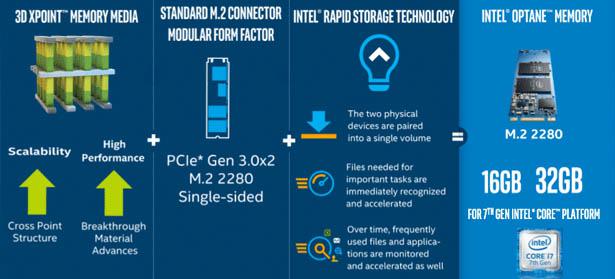
Optane Memory is built using Intel's 3D XPoint Technology, a form of non-volatile memory that's sort of like the NAND used in most other SSDs, except it relies on changing material properties rather than storing charges. First discussed in 2015, 3D XPoint made a lot of promises: faster read and write speeds compared to NAND, higher capacities, and extreme durability. The specs are certainly better than NAND in most regards, though not quite as good as initial claims—at least not yet.
The raw throughput for Optane Memory isn't really any faster than NAND right now, but one of the big advantages of Optane Memory is the low latency access times. Where most NAND-based SSDs have read/write latencies of around 100/50µs, Optane Memory latencies are 18/7µs for the 32/64GB drives. That's more theoretical, especially since some data accesses may not be cached and so HDD latencies come into play, but when testing the similar Intel Optane 800p SSDs, overall performance was often better than significantly larger SSDs.
Intel Optane Memory performance
While Intel touts the ability for Optane Memory to accelerate slower SSDs as well as HDDs, the latter is the most common use case. For most real-world use cases, Optane Memory performs as advertised. A 32GB or 64GB module paired with a larger HDD yields performance results—Windows boot times, application and game load times, level load times, etc.—that are similar to that of a decent SSD.
To give some specific examples, I loaded several games (multiple times), including Anthem, The Division 2, and Metro Exodus. HDD load times were about 30 percent slower (using one of the fastest HDDs available, a WD Black 4TB). With Optane Memory, load times are nearly identical to most SATA SSDs (including Crucial MX500 and Samsung 860 Evo). Windows boot times with Optane Memory are also nearly the same as with a good SSD—about 12 seconds, compared to 30 seconds for the HDD. But there's one caveat.
The biggest concern is that the first access of any uncached data ends up with HDD speeds. Over the long haul this becomes less critical, but in testing right after enabling Optane, the first boot of Windows is only marginally faster—it's subsequent boot times that are improved. Loading a game or application the first time will also be slow—and if you fill your cache (a real possibility with the 16GB model) you're going to get "first run" performance on applications more often. If your cache is large enough for your routine workloads, Optane Memory can be substantially faster than a hard drive, but it needs a bit of warming up before it's fully ready to go.
How this plays out depends on what you're doing. For lighter use cases, a 32GB Optane Memory drive is generally sufficient, but heavy workloads can definitely reach the point where even 64GB isn't enough. Do note that AnandTech's heavy test scenario is certainly not representative of most end user daily routines, however.
How much does Intel Optane Memory cost?
Given the generally good performance, price is obviously a major consideration. A 2TB HDD paired up with a fast Optane Memory cache sounds like a reasonable solution. Right now, Optane Memory will set you back $28 for 16GB (opens in new tab), $88 for 32GB (opens in new tab), or $111 for 64GB (opens in new tab), or $199 for 128GB (opens in new tab). The original pricing from Intel was a bit more sensible ($39, $69, $129, and $199), but retail pricing is all over the place.
I still strongly recommend against the 16GB model, just because it's so easy to exceed its cache capacity (plus it's slower in general), and given the relatively similar pricing on the 32GB and 64GB options (yes, the 800p 58GB functions as a 64GB Optane Memory drive), grabbing the 800p 58GB makes the most sense. Of course you have to factor in overall pricing with a hard drive, so that's another $60 for 2TB of storage (opens in new tab).
Right now, SSD prices have dropped to the point where the cost of a 32GB Optane Memory drive isn't far off the price of a 1TB SATA SSD (opens in new tab), and you can get a good 1TB SATA SSD (opens in new tab) for less than the cost of the 64GB model. The 118GB meanwhile is pretty much out of consideration, as it costs as much as a 2TB NVMe SSD (opens in new tab). The SSD will deliver 'fast' performance for all data, while Optane Memory can be slightly faster for cached data and slower for anything not in the cache.
If you want a single drive that does everything well and holds 2TB, a 64GB Optane Memory stick combined with a hard drive now costs about $160—more than a decent 1TB SATA SSD (opens in new tab), and $80 less than a fast 2TB NVMe SSD (opens in new tab).
System requirements for Intel Optane Memory
Given the name, it's no surprise that Intel Optane Memory is only for Intel platforms. Specifically, Optane Memory requires a motherboard with either a 200-series or 300-series chipset—the one exception being the H310, which doesn't support Optane Memory. It will also work on X299 chipset boards. There are also CPU requirements, and you'll need a 7th Gen or later Intel CPU. There are exceptions on the CPU front, however: all Core i3/i5/i7/i9 CPUs support Optane Memory, but Pentium and Celeron models do not.
Optane Memory modules come in an M.2 2280 form factor and will require the use of one of your M.2 slots. Some motherboards only include a single M.2 slot, which precludes using Optane Memory alongside an M.2 NVMe SSD. Intel does offer combination drives that include both Optane Memory and 660p SSD storage on a single M.2 stick, but those are for OEMs and system builders. They could start showing up at retail if demand is high enough, but so far that hasn't been the case.
Besides the hardware requirements, Optane Memory has some software and OS requirements. You'll need Windows 10 version 1803 or later (that's the April 2018 update, so any Win10 install should be viable by now). You'll also need Intel's RST 15.5 or later software. Again, that shouldn't pose a problem considering the latest release is 17.7—and you'll want to use the latest RST as there have been quite a few improvements over the past year with Optane Memory support.
Alternatives to Intel Optane Memory
There are other SSD caching solutions available, including PrimoCache (opens in new tab) and AMD's StoreMI (opens in new tab), which is based off Enmotus FuzeDrive (opens in new tab). Those solutions can use an Intel Optane Memory module as the cache / fast tier, but the actual implementation behaves differently. StoreMI/FuzeDrive for example uses tiered storage as opposed to SSD caching. I won't get into all the nitty gritty details, but tiered storage is generally considered a superior approach to pure caching. You get the combined storage capacity of all tiers, for example, rather than duplicating data on fast and slow tiers.
StoreMI is free with any AMD Ryzen 400-series or later chipset motherboard, or Threadripper X399 and TRX40 motherboards. You can also purchase FuzeDrive and use it with any other motherboard—AMD or Intel.
One thing to note is that caching drives (ie, with Optane Memory or PrimoCache) often end up doing more writes than normal SSDs, plus smaller NAND SSDs often have relatively weak performance. That's where 3D XPoint's advantages are more apparent. Where modern NAND cells can be erased and rewritten anywhere from 1,000-3,000 times (for TLC/MLC NAND) before the cell walls wear out and stop storing charges properly, 3D XPoint endurance is much higher—at least 20,000 cycles, probably more. That might not sound like much, but when you're dealing with smaller SSDs as caching drives it can certainly help.
Is Intel Optane Memory worth buying?
In the current market, Optane Memory is difficult to recommend for DIY PC builders. Pairing up a higher capacity HDD with Optane Memory can give SSD-like performance for far more data, but we still prefer a single large SSD. While 4TB SSDs remain very expensive, 2TB models have dropped below the $200 range. Unless you need more than 2TB of fast / cached storage, a single SSD is arguably much easier to deal with. For 4TB and larger HDDs, however, Optane Memory remains viable. The problem is that Optane Memory is best with a 64GB module, which costs as much as a 1TB SSD.
Personally, I'd rather have a 1TB or 2TB SSD and no HDD, or a 500GB SSD with an HDD, than to end up with a 64GB cache and an HDD. I'm okay with doing a bit of storage micromanagement to put data that doesn't require fast access on my HDD and keep important data on my SSD.
If you want a simpler solution that doesn't require managing storage on a lower level, and particularly if you're not routinely using massive data sets that could flush out your SSD cache, Optane Memory is worth a look. That's especially true with prebuilts from OEMs (eg, Dell, HP, Alienware, Lenovo, etc.), as Optane Memory sometimes gets tossed in at a discounted rate.
In terms of performance, SSDs will always beat HDDs, but an HDD with Optane Memory can be a reasonable compromise.









