NetNewsWire vs Reeder: Which RSS Reader App Is Better on iPhone
Guiding Tech
Android Windows Internet iOS Gadgets Mac Buying GuidesParth Shah
While the RSS technology is over two decades old, there are enough folks still sticking to RSS readers for reading the content. Mostly because it gives them the control of picking sources. While there are popular RSS feed reader apps for iPhone, a couple of them rank higher among avid users. Out of them, NetNewsWire and Reeder are the best RSS readers on iOS and we shall compare them in this post.
NetNewsWire is an open-source project with an interesting history. The developers released a Mac version last year, and last month, NetNewsWire v5.0 made a debut on the App Store.
Meanwhile, every version of Reeder has been appreciated by avid fans of the app and RSS feeds.
Confusion on picking the best out of the two is natural. That's why we're highlighting the key differences in this comparison.
Also on Guiding Tech
Cross-Platform Availability
Both the Reeder and NetNewsWire are only available on iPhone, iPad, and Mac.
That said, if you really want to enjoy a truly cross platform experience, take help of RSS aggregation services like Feedly.
Download Reeder for iPhoneDownload NetNewsWire for iPhoneUser Interface
User Interface plays a major role in an RSS reader app. After all, if a user doesn’t find the relevant option then he will move to a rival service. Reeder’s years of hard work shine here. Allow us to elaborate.
We can describe Reeder in one word - minimal. Almost every menu, option, and buttons keep the interface simple. The animations are slick and flawless, and when you switch from one post to another, it feels like you are swiping the physical pages of the book.
We also appreciate the multiple theming options. You can choose from Light, Dark, Black, Light with a dark title bar, and so on.
NetNewsWire isn’t far behind either. It’s just the finish and execution level on Reeder is a notch above anything else in the RSS market. The app supports both Light and Dark themes.
Services and Integration
Reeder has left no stone unturned when it comes to services. You can connect a range of services such as RSS, Instapaper, Pocket, Feedbin, Feedly, FeedHQ, NewsBlur, Inroreader, and even self-hosted services FreshRDD, Reader, Fever, and more. Tap on the + icon and add the account in Reeder.
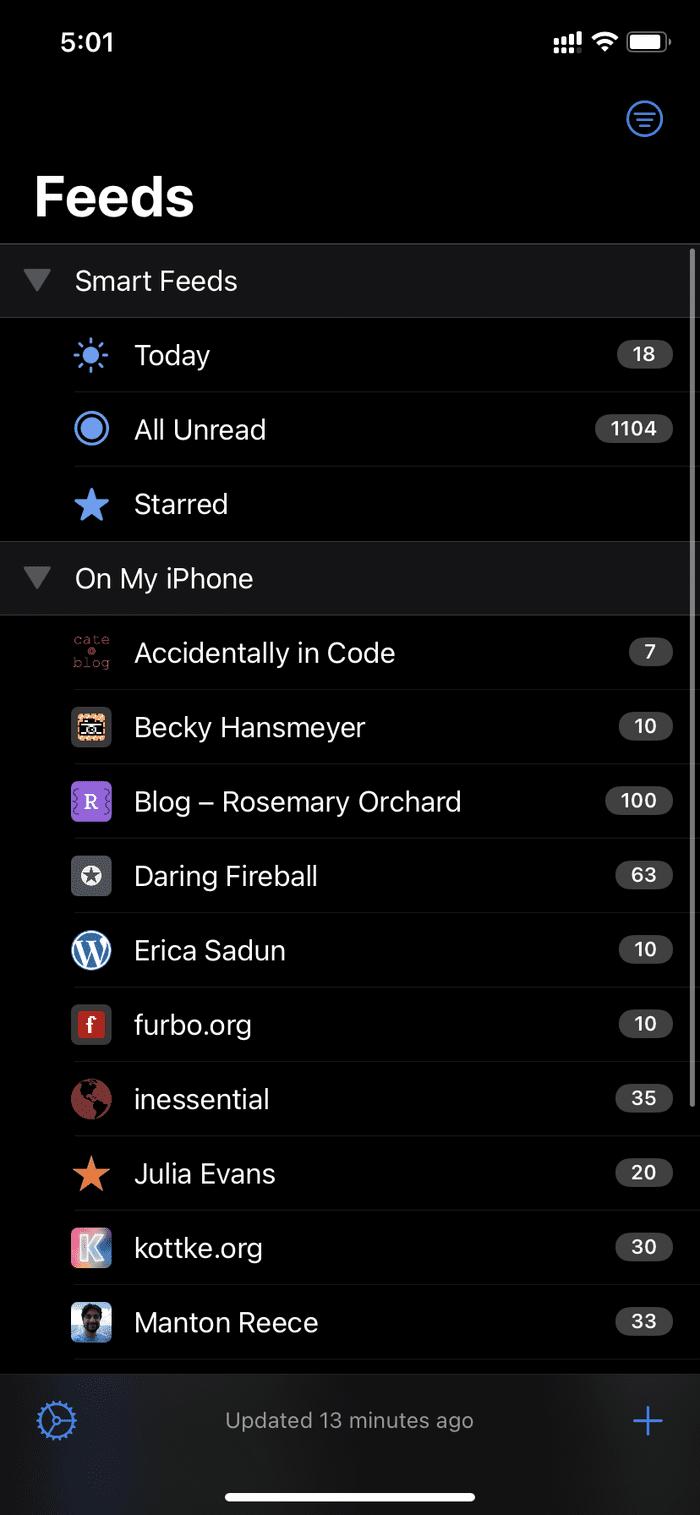
NetNewsWire only supports two services - Feedbin and Feedly. However, you can import OPML backups to continue reading the same feeds you've subscribed to.
Reading Experience
Let’s discuss the elephant in the room - the reading experience. A well-executed reading experience can take an RSS app to the next level. And oh boy! Reeder has nailed it.
When you open the Reeder app, it syncs the added accounts' data and showcases the unread/new articles upfront. You can tap on an article and start reading in a clean environment. Tap on the down arrow to move on from one post to another.
You might have noticed some websites using the ‘Read More’ button to expand the article. In Reeder, you can tap on the Reading mode. That bypasses the Read More button, and you can read the entire article without leaving the interface.
You can also tap on the three-dot menu above and change font type, size, spacing, title size, and more. Most of you will be fine with the default settings, but it’s always good to see options.
NetNewsWire has done a decent job as well. However, the transition from one post to another feels more natural and intuitive on Reeder. Unlike Reeder, there is no way to customize the text style and size. You will have to dive into the app settings to make changes. Although, you'll find only a couple of options.
Also on Guiding Tech
Extra Features
Reeder has added widget support. The app’s Recent Articles widget comes in small, medium, and large sizes. You can configure it to display articles from any source set up in the app, including the app’s built-in Read Later service and any RSS service.
Reeder’s widgets can also be displayed using four fonts: System, Rounded, Serif, and Compact.
NetNewsWire is a new kid around the block. It’s missing widgets as well as Read Later service. We hope to see a rapid development of such essentials in future builds.
Price
Reeder comes with a one-time purchase cost at $4.99 on the App Store. For the macOS, the app costs $9.99 on the Mac App Store.
NetNewsWire is completely free to use on the iPhone and Mac.
Also on Guiding Tech
Spruce Up Your Reading Experience
The conclusion couldn’t get any simpler here. Reeder edges out NetNewsWire on UI, reading experience, and third-party integration, but it does come with a price tag. Go with NetNewWire if you are new to the RSS world and unsure about a long-term commitment to reading.
Next up:The Mac ecosystem is also full of useful RSS apps. Read the post below to learn about the top five RSS reader apps for Mac.
The above article may contain affiliate links which help support Guiding Tech. However, it does not affect our editorial integrity. The content remains unbiased and authentic.Read Next
What Does iCloud Private Relay Is Active Mean on iPhone
Constant#iCloud Private Relay is active notifications on#iPhone can puzzle you. Here's what does it mean by#iCloud Private Relay is active on iPhone.
8 Best Apple CarPlay Tips and Tricks That You Should Know
#Apple CapPlay is more than just the humble interface between your phone and car. Here are the best CarPlay tips and tricks to help you get the most out of it.
6 Best Apple CarPlay Shortcuts and Automations You Must Try
Ease your life and your driving journey with these cool#Apple CarPlay#Shortcuts and Automations.
Top 8 Ways to Fix Netflix App Not Working on iPhone
Is the#Netflix app not working on#iPhone? Here's how you can make the#Netflix app work again.
Top 7 Ways to Fix iPhone Keeps Asking for Apple ID Password
#iPhone keeps asking for#Apple ID#password? Check out these#troubleshooting tips to stop random password prompts on#iPhone.
How to Track Location of Family Members on iPhone
Leaving your little ones out alone can be scary at times. Read along to learn how to track their#location on#iPhone.
Top 9 Ways to Fix Unable to Load Photo Error on iPhone
#iPhone won't load photos from iCloud? Try these#troubleshooting methods to resolve the unable to load#photo error on iPhone.
Top 8 Ways to Fix Calendar Not Syncing on iPhone
Is the#Calendar app not syncing? Here are some#troubleshooting tips to resolve the Calendar not syncing on#iPhone.
Share on
FacebookTwitterLinkedInRedditWhatsAppEmailJoin the newsletter
Written By
Parth Shah
Parth previously worked at EOTO.tech covering tech news. He is currently freelancing at Guiding Tech writing about apps comparison, tutorials, software tips and tricks and diving deep into iOS, Android, macOS, and Windows platforms.
Guiding Tech
AboutContactTerms of UsePrivacy PolicyAdvertise
© 2021 Guiding Tech. All Rights Reserved.









