Je n'arrive pas à faire disparaître ce message de mon écran.Quoi qu'il en soit, voici les fichiers journaux
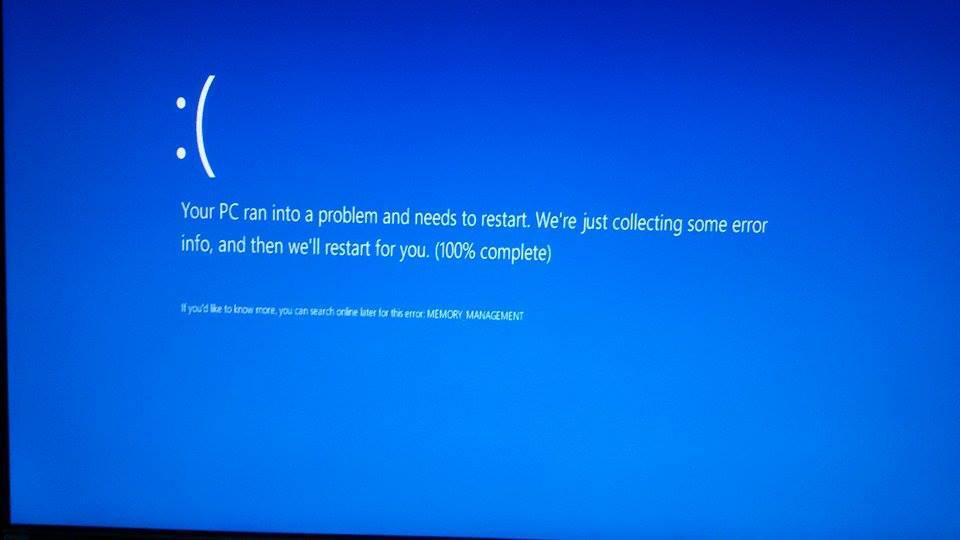
Résultat de l'analyse de Farbar Recovery Scan Tool (FRST) (x64) Version : 11-05-2022
Exécuté par 12567 (administrateur) sur DESKTOP-019UCIE (HP HP Slimline Desktop PC 270-p0xx) (16-05 -2022 20:49:53)
Exécuté à partir de C:\Users\12567\Desktop
Profils chargés : 12567
Plate-forme : Microsoft Windows 10 Home Version 21H1 19043.1706 (X64) Langue : Anglais (États-Unis)
Navigateur par défaut : Chrome
Mode de démarrage : Normal
==================== Processus (liste blanche) ====== ===========
(Si une entrée est incluse dans le fixlist, le processus sera fermé. Le fichier ne sera pas déplacé.)
(C : \Program Files (x86)\Charter Security Suite\fs_ui_32.exe ->) (F-Secure Corporation -> F-Secure Corporation) C:\Program Files (x86)\Charter Security Suite\ui\fsmainui.exe< br>(C:\Program Files (x86)\Charter Security Suite\fshoster32.exe ->) (F-Secure Corporation -> F-Secure Corporation) C:\Program Files (x86)\Charter Security Suite\fs_ui_32 .exe
(C:\Program Files (x86)\Charter Security Suite\Ultralight\ulcore\1651147404\fshoster64.exe ->) (F-Secure Corporation -> F-Secure Corporation) C:\Program Files (x86)\Charter Security Suite\Ultralight\ulcore\1651147404\FsPisces.exe
(C:\Program Files\Malwarebytes\Anti-Malware\MBAMService.exe ->) (Malwarebytes Inc -> Malwarebytes) C:\Program Files\Malwarebytes\Anti-Malware\mbamtray.exe
(DriverStore\FileRepository\igdlh64.inf_amd64_5a1ab3b0567b3cdb\igfxCUIService.exe ->) (Intel® pGFX 2020 -> Intel Corporation) C:\Windows\System32\DriverStore\FileRepository\igdlh64.inf_amd64_5a1ab3b0567b3cdb\igfxEM.exe
(Google LLC -> Google LLC) C:\Program Files (x86)\Google\Update\1.3.36.132\ GoogleCrashHandler.exe
(Google LLC -> Google LLC) C:\Program Files (x86)\Google\Update\1.3.36.132\GoogleCrashHandler64.exe
(Microsoft Windows -> Microsoft Corporation) C:\ Windows\SysWOW64\dllhost.exe
(Mozilla Corporation -> Mozilla Corporation) C:\Program Files\Mozilla Firefox\firefox.exe <14>
(services.exe ->) (Apple Inc. -> Apple Inc.) C:\Program Files\Bonjour\mDNSResponder.exe
(services.exe ->) (F-Secure Corporation -> F-Secure Corporation) C:\Program Files (x86)\Charter Security Suite\fshoster32.exe <8>
(services.exe ->) (F-Secure Corporation -> F-Secure Corporation) C :\Program Files (x86)\Charter Security Suite\Ultralight\ulcore\1651147404\fshoster64.exe <2>
(services.exe ->) (F-Secure Corporation -> F-Secure Corporation) C :\Program Files (x86)\Charter Security Suite\Ultralight\ulcore\1651147404\fsorsp64.exe
(services.exe ->) (F-Secure Corporation -> F-Secure Corporation) C:\Program Files (x86)\Charter Security Suite\Ultralight\ulcore\1651147404\fsulprothoster.exe
(services.exe ->) (HP Inc. -> HP Inc.) C:\Program Files (x86)\Hewlett- Packard\HP Support Solutions\HPSupportSolutionsFrameworkService.exe
(services.exe ->) (HP Inc. -> HP Inc.) C:\Program Files (x86)\HP\HP JumpStart Bridge\HPJumpStartBridge.exe< br>(services.exe ->) (HP Inc. -> HP Inc.) C:\Program Files (x86)\HP\HP System Event\HPWMISVC.exe
(services.exe ->) (HP Inc. -> HP Inc.) C:\Program Files\HPCommRecovery\HPCommRecovery.exe
(services.exe ->) (HP Inc. -> HP Inc.) C:\Program Files\HPPrintScanDoctor\HPPrintScanDoctorService.exe
(services.exe ->) (Intel Corporation -> Intel Corporation) C:\Windows\System32\DriverStore\FileRepository\lms.inf_amd64_fddb643595e0b8d0\LMS.exe
(services.exe ->) (Intel Corporation -> Intel® Corporation) C:\Windows\SysWOW64\XtuService.exe
(services.exe ->) (Intel® Embedded Subsystems and IP Blocks Group -> Intel Corporation) C:\Windows\System32\ DriverStore\FileRepository\dal.inf_amd64_b5484efd38adbe8d\jhi_service.exe
(services.exe ->) (Intel® pGFX 2020 -> Intel Corporation) C:\Windows\System32\DriverStore\FileRepository\igdlh64.inf_amd64_5a1ab3b0567b3cdb\igfxCUIService. exe
(services.exe ->) (Intel® pGFX 2020 -> Intel Corporation) C:\Windows\System32\DriverStore\FileRepository\igdlh64.inf_amd64_5a1ab3b0567b3cdb\IntelCpHDCPSvc.exe
(services.exe -> ;) (Intel® pGFX 2020 -> Intel Corporation) C:\Windows\System32\DriverStore\FileRepository\igdlh64.inf_amd64_5a1ab3b0567b3cdb\IntelCpHeciSvc.exe
(services.exe ->) (Intel® Rapid Storage Technology -> Intel Corporation) C:\Program Files\ Intel\Intel® Rapid Storage Technology\IAStorDataMgrSvc.exe
(services.exe ->) (Intel® Wireless Connectivity Solutions -> Intel Corporation) C:\Windows\System32\ibtsiva.exe
(services. exe ->) (Solutions de connectivité sans fil Intel® -> Intel® Corporation) C:\Program Files\Common Files\Intel\WirelessCommon\RegSrvc.exe
(services.exe ->) (Connectivité sans fil Intel® Solutions -> Intel® Corporation) C:\Program Files\Intel\WiFi\bin\EvtEng.exe
(services.exe ->) (Solutions de connectivité sans fil Intel® ->>Intel® Corporation) C:\Program Files\Intel\WiFi\bin\ZeroConfigService.exe
(services.exe ->) (Malwarebytes Inc. -> Malwarebytes) C:\Program Files\Malwarebytes\Anti-Malware \MBAMService.exe
(services.exe ->) (Microsoft Corporation -> Microsoft Corporation) C:\Windows\Microsoft.NET\Framework64\v3.0\WPF\PresentationFontCache.exe
(services. exe ->) (WildTangent, Inc. -> ) C:\Program Files (x86)\WildTangent Games\Integration\WildTangentHelperService.exe
(svchost.exe ->) (Microsoft Corporation) C:\Program Fichiers\WindowsApps\microsoft.549981c3f5f10_4.2203.4603.0_x64__8wekyb3d8bbwe\Cortana.exe
(svchost.exe ->) (Microsoft Corporation) C:\Program Files\WindowsApps\microsoft.windowscommunicationsapps_16005.14326.20858.0_x64__ 8wekyb3d8bbwe\HxAccounts.exe< br>(svchost.exe ->) (Microsoft Corporation) C:\Program Files\WindowsApps\microsoft.windowscommunicationsapps_16005.14326.20858.0_x64__8wekyb3d8bbwe\HxOutlook.exe
(svchost.exe ->) (Microsoft Corporation) C : \Program Files\WindowsApps\microsoft.windowscommunicationsapps_16005.14326.20858.0_x64__8wekyb3d8bbwe\HxTsr.exe
(svchost.exe ->) (Microsoft Windows -> Microsoft Corporation) C:\Windows\System32\dllhost.exe
(svchost.exe ->) (Microsoft Windows -> Microsoft Corporation) C:\Windows\System32\smartscreen.exe
(svchost.exe ->) (Microsoft Windows -> Microsoft Corporation) C:\Windows\System32\wlanext.exe
(svchost.exe ->) (Realtek Semiconductor Corp. -> Realtek Semiconductor) C:\Program Files \Realtek\Audio\HDA\RtkNGUI64.exe
=================== Registre (liste blanche) ========== =========
(Si une entrée est incluse dans le fixlist, l'élément de registre sera restauré par défaut ou supprimé. Le fichier ne sera pas déplacé.)
HKLM-x32\...\Exécuter : [HPMessageService] => C:\Program Files (x86)\HP\HP System Event\HPMSGSVC.exe [703312 2017-07-21] (HP Inc. -> HP Inc.)
HKU\S-1-5-21- 3292964692-1604838336-1727243791-1001\...\Exécuter : [CCleaner Smart Cleaning] => C:\Program Files\CCleaner\CCleaner64.exe [36705520 2022-04-07] (Piriform Software Ltd -> Piriform Software Ltd)
HKU\S-1-5-21-3292964692-1604838336-1727243791-1001 \Panneau de configuration\Desktop\\SCRNSAVE.EXE -> C:\WINDOWS\system32\Bubbles.scr [809472 2019-12-07] (Microsoft Windows -> Microsoft Corporation)
HKLM\Software\Microsoft\Active Setup\Composants installés : [{8A69D345-D564-463c- AFF1-A69D9E530F96}] -> ; C:\Program Files\Google\Chrome\Application\101.0.4951.54\Installer\chrmstp.exe [2022-05-02] (Google LLC -> Google LLC)
======= ============= Tâches planifiées (liste blanche) ============
(Si une entrée est incluse dans la liste fixe, elle sera supprimée du registre. Le fichier ne sera pas déplacé s'il n'est pas répertorié séparément.)
Tâche : {006C2043-77D3-416A-85DF-0AAD9971C666} - System32\Tasks\GoogleUpdateTaskMachineCore{F7CFA107-B0BF-4BBA-8DFE-D21E6A3A3B55 } => C:\Program Files (x86)\Google\Update\GoogleUpdate.exe [156232 2022-04-11] (Google LLC -> Google LLC)
Tâche : {02F811D7-CFC4-4B11-806A-042083453C8B} - System32\Tasks\HP\HP Print Scan Doctor\Printer Health Monitor => C:\Program Files\HPPrintScanDoctor\HPPrinterHealthMonitor.exe [42144 2022-04-28] (HP Inc. -> HP Inc.)
Tâche : {19CAC551-31ED-47DD-A6CB-205719B7B7B1} - System32\Tasks \Hewlett-Packard\HP Active Health\HP Active Health Scan (HPSA) => C:\Program Files (x86)\Hewlett-Packard\HP Support Framework\Resources\HPActiveHealth\ActiveHealth.exe [198696 2017-09-27] (HP Inc. -> HP Inc.)
Tâche : {1D8E4384 -44C4-4EF4-B684-6AB3992DD3BE} - \Hewlett-Packard\HP Support Assistant\Product Configurator -> Aucun fichier <==== ATTENTION
Tâche : {2F04C2C5-33F6-4BCE-BDAC-6A677D006488} - System32\Tasks\F-Secure\F-Secure Hotfix => C:\Program Files (x86)\Charter Security Suite\fs_hotfix.exe [291992 2022-03-24] (F-Secure Corporation -> F-Secure Corporation)
Tâche : {37292EA8-F458-47ED-A55C -5A3A1CCF5FD5} - \Microsoft\Windows\WindowsUpdate\sih -> Aucun fichier <==== ATTENTION
Tâche : {3891CB81-CF07-4ECD-A7CE-59544F84AF7D} - \Microsoft\Windows\Shell\FamilySafetyMonitorToastTask -> Aucun fichier <==== ATTENTION
Tâche : {390E864D-2A01-4EC5-9184-001280DCE480} - System32\Tasks\Hewlett-Packard\HP Support Assistant\HP Support Solutions Framework Updater => C:\Program Files (x86)\Hewlett-Packard\HP Support Solutions\Modules\HPSSFUpdater.exe [651632 2017-09-27] (HP Inc. -> HP Inc.)
Tâche : {49810E68-DE3D -470E-AAB6-835C19E805DC} - System32\Tasks\HP\HP Print Scan Doctor\Printer Health Monitor Logon => C:\Program Files\HPPrintScanDoctor\HPPrinterHealthMonitor.exe [42144 2022-04-28] (HP Inc. -> HP Inc.)
Tâche : {5D98D8C0-F572-4D29-8B04-5C1D25EA0393} - System32\Tasks \RTKCPL => C:\Program Files\Realtek\Audio\HDA\RtkNGUI64.exe [9279544 2018-09-13] (Realtek Semiconductor Corp. ->Realtek Semiconductor)
Tâche : {601ACA37-8190-438C-A569-1FB844BFF412} - System32\Tasks\Hewlett-Packard\HP Support Assistant\HP Support Solutions Framework Report => C:\Program Files (x86)\Hewlett-Packard\HP Support Solutions\Modules\HPSFReport.exe [119664 2017-09-27] (HP Inc. -> HP Inc.)
Tâche : {64D445F3-4838 -4B6F-A7B1-A773A5069435} - System32\Tasks\Hewlett-Packard\HP Support Assistant\WarrantyChecker => C:\Program Files (x86)\Hewlett-Packard\HP Support Framework\Resources\HPWarrantyCheck\HPWarrantyChecker.exe [1057648 2017-09-27] (HP Inc. -> HP Inc.)
Tâche : {658E7034 -E823-4ADE-81C4-CFEE29EFA6BE} - System32\Tasks\CCleanerSkipUAC - 12567 => C:\Program Files\CCleaner\CCleaner.exe [30836464 2022-04-07] (Piriform Software Ltd -> Piriform Software Ltd)
Tâche : {67B5A589-8B6A-4C7F-A87F-AA497676436D} - \Microsoft\ Windows\UpdateOrchestrator\USO_Broker_Display -> Aucun fichier <==== ATTENTION
Tâche : {80BA2026-6538-4B6A-AD10-76F52F7B956B} - \Tâche de mise à jour autonome OneDrive v2 -> Aucun fichier <==== ATTENTION
Tâche : {83282EEB-3A30-42A0-89DA-A0286DFB2C42} - \HPJumpStartLaunch -> Aucun fichier <==== ATTENTION
Tâche : {8DC4F6F2-5AC8-41B5-8461-383B58804B47} - \Microsoft\Windows\EnterpriseMgmt\MDMMaintenenceTask -> Aucun fichier <==== ATTENTION
Tâche : {9051F8E3-A1F4-40A9-9C9B-7FD945BB33E6} - System32\Tasks\Hewlett-Packard\HP Support Assistant\PC Health Analysis => C:\Program Files (x86)\Hewlett-Packard\HP Support Framework\HPSF.exe [1490800 2017-09-27] (HP Inc. -> HP Inc.)
Tâche : {90D8AC3B-77AE-45D0 -B37B-F283AF8BE17B} - System32\Tasks\GoogleUpdateTaskMachineUA{999D8CB3-FE3A-4568-9481-BD588428617B} => C:\Program Files (x86)\Google\Update\GoogleUpdate.exe [156232 2022-04-11] (Google LLC -> Google LLC)
Tâche : {924AAE1B-A930-4E3C-847E-DB2AD2A68B15} - Mise à jour System32\Tasks\CCleaner => C:\Program Files\CCleaner\CCUpdate.exe [684976 2022-04-07] (Piriform Software Ltd -> Piriform)
Tâche : {9DDD16BB-8857-41AC-91A5-32E5CC613125} - System32\Tasks\Mozilla \Agent de navigateur par défaut Firefox 308046B0AF4A39CB => C:\Program Files\Mozilla Firefox\default-browser-agent.exe do-task "308046B0AF4A39CB"
Tâche : {A44C9BA9-420D-4E83-B2C3-C159D990DC07} - System32\Tasks\Hewlett-Packard\HP Support Assistant \WarrantyChecker_DeviceScan => C:\Program Files (x86)\Hewlett-Packard\HP Support Framework\Resources\HPWarrantyCheck\HPWarrantyChecker.exe [1057648 2017-09-27] (HP Inc. -> HP Inc.)
Tâche : {AC605C1B -F8E3-405C-A160-CA3E3C77A100} - \Hewlett-Packard\HP Support Assistant\HP Support Assistant Démarrage rapide -> Aucun fichier <==== ATTENTION
Tâche : {AC761CB0-BEBB-4B6E-8FFA-595F39A8FB9E} - \HPEA3JOBS -> Aucun fichier <==== ATTENTION
Tâche : {D0218C70-9C99-4043-BF17-667E1AE5C42E} - \Microsoft\Windows\UpdateOrchestrator\Reboot -> Aucun fichier <==== ATTENTION
Tâche : {D69E98AD-CA98-4239-83B2-A773EB3181EC} - \Microsoft\Windows\Management\Provisioning\PostResetBoot -> Aucun fichier <==== ATTENTION
Tâche : {E14B0C43-9E0D-4F23-8A6A-A151E6A403AA} - \HPAudioSwitch -> Aucun fichier <==== ATTENTION
Tâche : {F85F0F3A-C567-4753-87F7-0171420E57E7} - System32\Tasks\Mozilla\Firefox Background Update 308046B0AF4A39CB => C:\Program Files\Mozilla Firefox\firefox.exe --MOZ_LOG sync,prependheader,timestamp,append,maxsize:1,Dump:5 --MOZ_LOG_FILE C:\ProgramData\Mozilla-1de4eec8-1241-4177-a864-e594e8d1fb38\ updates\308046B0AF4A39CB\backgroundupdate.moz_log --backgroundtask backgroundupdate
(Si une entrée est incluse dans la liste de correctifs, le fichier de tâche (.job) sera déplacé. Le fichier exécuté par la tâche ne sera pas déplacé .)
=================== Internet (sur liste blanche) =============== =====
(Si un élément est inclus dans le fixlist, s'il s'agit d'un élément de registre, il sera supprimé ou restauré par défaut.)
Tcpip\Parameters : [DhcpNameServer] 192.168.1.1
Tcpip\..\Interfaces\{c02a1c66-44ae-4528-9811-a51921a9687b} : [DhcpNameServer] 192.168.1.1
Tcpip\..\Interfaces\{d1a4efaf-7448-4e55-8460- b97957e03018} : [DhcpNameServer] 192.168.1.1
Edge :
=======
Profil Edge : C:\Users\12567\AppData\Local\Microsoft\Edge\User Data \Default [2022-05-08]
Extension Edge : (Protection de la navigation par F-Secure) - C:\Users\12567\AppData\Local\Microsoft\Edge\User Data\Default\Extensions\cpikpibllpjmpnchjajlibnmmomnnhnm [2022- 04-14]
Edge HKLM\...\Edge\Extension : [cpikpibllpjmpnchjajlibnmmomnnhnm]
Edge HKLM-x32\...\Edge\Extension : [cpikpibllpjmpnchjajlibnmmomnnhnm]
FireFox :
========
Profil par défaut FF : j917guwc.default
Chemin du profil FF : C:\Users\12567\AppData\Roaming\Mozilla\Firefox\Profiles\j917guwc.default [2022-05-16 ]
Chemin du profil FF : C:\Users\12567\AppData\Roaming\Mozilla\Firefox\Profiles\8mrf26rb.version par défaut [2022-05-16]
Chrome :
=======
Profil CHR : C:\Users\12567\AppData\Local\Google\Chrome\User Data\Default [2022-05-16]
Extension CHR : (Google Docs hors ligne) - C:\Users\12567\AppData\Local\Google\Chrome\User Data\Default\Extensions\ghbmnnjooekpmoecnnnilnnbdlolhkhi [2022-04- 11]
Extension CHR : (Protection de la navigation par F-Secure) - C:\Users\12567\AppData\Local\Google\Chrome\User Data\Default\Extensions\jmjjnhpacphpjmnnlnccpfmhkcloaade [2022-04-21]
Extension CHR : (Paiements du Chrome Web Store) - C:\Users\12567\AppData\Local\Google\Chrome\User Data\Default\Extensions\nmmhkkegccagdldgiimedpiccmgmieda [2022-04-11]
CHR HKLM\...\ Chrome\Extension : [jmjjnhpacphpjmnnlnccpfmhkcloaade]
CHR HKLM-x32\...\Chrome\Extension : [jmjjnhpacphpjmnnlnccpfmhkcloaade]
================== == Services (liste blanche) ==================
(Si une entrée est incluse dans la liste fixe, elle sera supprimée du registre. Le le fichier ne sera pas déplacé sauf s'il est répertorié séparément.)
R2 fshoster ; C:\Program Files (x86)\Charter Security Suite\fshoster32.exe [234648 2022-03-24] (F-Secure Corporation -> F-Secure Corporation)
R2 fsnethoster ; C:\Program Files (x86)\Charter Security Suite\fshoster32.exe [234648 2022-03-24] (F-Secure Corporation -> F-Secure Corporation)
R2 fsulhoster ; C:\Program Files (x86)\Charter Security Suite\Ultralight\ulcore\1651147404\fshoster64.exe [417048 2022-04-28] (F-Secure Corporation -> F-Secure Corporation)
R2 fsulnethoster ; C:\Program Files (x86)\Charter Security Suite\Ultralight\ulcore\1651147404\fshoster64.exe [417048 2022-04-28] (F-Secure Corporation -> F-Secure Corporation)
R2 fsulorsp ; C:\Program Files (x86)\Charter Security Suite\Ultralight\ulcore\1651147404\fsorsp64.exe [107208 2022-04-28] (F-Secure Corporation -> F-Secure Corporation)
R2 fsulprothoster ; C:\Program Files (x86)\Charter Security Suite\Ultralight\ulcore\1651147404\fsulprothoster.exe [417048 2022-04-28] (F-Secure Corporation -> F-Secure Corporation)
R2 HP Comm Recover ; C:\Program Files\HPCommRecovery\HPCommRecovery.exe [1325864 2017-07-25] (HP Inc. -> HP Inc.)
R2 HPJumpStartBridge ; c:\Program Files (x86)\HP\HP JumpStart Bridge\HPJumpStartBridge.exe [477184 2017-10-06] (HP Inc. -> HP Inc.)
R2 HPPrintScanDoctorService ; C:\Program Files\HPPrintScanDoctor\HPPrintScanDoctorService.exe [223904 2022-04-28] (HP Inc. -> HP Inc.)
S3 hpqcaslwmiex; C:\Program Files (x86)\HP\Shared\hpqwmiex.exe [1031704 2016-06-04] (Hewlett-Packard Company -> HP)
R2 HPSupportSolutionsFrameworkService ; C:\Program Files (x86)\Hewlett-Packard\HP Support Solutions\HPSupportSolutionsFrameworkService.exe [323952 2017-09-27] (HP Inc. -> HP Inc.)
R2 HPWMISVC ; c:\Program Files (x86)\HP\HP System Event\HPWMISVC.exe [628768 2017-07-13] (HP Inc. -> HP Inc.)
R2 MBAMService ; C:\Program Files\Malwarebytes\Anti-Malware\MBAMService.exe [8524512 2022-05-16] (Malwarebytes Inc. -> Malwarebytes)
S3 WdNisSvc ; C:\ProgramData\Microsoft\Windows Defender\platform\4.18.2203.5-0\NisSrv.exe [3116848 2022-04-12] (Microsoft Windows Publisher -> Microsoft Corporation)
R2 WildTangentHelper ; C:\Program Files (x86)\WildTangent Games\Integration\WildTangentHelperService.exe [1689984 2022-03-29] (WildTangent, Inc. -> )
S3 WinDefend ; C:\ProgramData\Microsoft\Windows Defender\platform\4.18.2203.5-0\MsMpEng.exe [133544 2022-04-12] (Microsoft Windows Publisher -> Microsoft Corporation)
===== ================ Pilotes (liste blanche) ===================
(Si une entrée est inclus dans la liste de correctifs, il sera supprimé du registre. Le fichier ne sera pas déplacé sauf s'il est répertorié séparément.)
S3 AppleKmdfFilter ; C:\WINDOWS\System32\drivers\AppleKmdfFilter.sys [20032 2020-10-09] (version WDKTestCert, 132303256403278908 -> Apple Inc.)
S3 AppleLowerFilter ; C:\WINDOWS\System32\drivers\AppleLowerFilter.sys [35976 2020-10-09] (version WDKTestCert,132303256403278908 -> Apple Inc.)
S3 BthA2dp ; C:\WINDOWS\System32\drivers\BthA2dp.sys [287744 2022-02-10] (Microsoft Corporation) [Fichier non signé]
S3 BthHFEnum ; C:\WINDOWS\System32\drivers\bthhfenum.sys [154112 2021-10-13] (Microsoft Corporation) [Fichier non signé]
R1 ESProtectionDriver ; C:\WINDOWS\system32\drivers\mbae64.sys [103888 2022-05-16] (Microsoft Windows Hardware Compatibility Publisher -> Malwarebytes)
R3 F-Secure Gatekeeper ; C:\Program Files (x86)\Charter Security Suite\Ultralight\ulcore\1651147404\fsulgk.sys [404512 2022-04-28] (Microsoft Windows Hardware Compatibility Publisher -> F-Secure Corporation)
R0 fsbts ; C:\WINDOWS\System32\drivers\fsbts.sys [51736 2022-04-12] (Microsoft Windows Hardware Compatibility Publisher -> F-Secure Corporation)
S0 fselms ; C:\WINDOWS\System32\drivers\fselms.sys [15816 2022-04-12] (Microsoft Windows Early Launch Anti-malware Publisher ->F-Secure Corporation)
R2 fsnif2 ; C:\Program Files (x86)\Charter Security Suite\Ultralight\nif2\1643898281\nif2s64.sys [172480 2022-04-12] (Microsoft Windows Hardware Compatibility Publisher -> F-Secure Corporation)
R2 MBAMChameleon ; C:\WINDOWS\System32\Drivers\MbamChameleon.sys [223176 2022-05-16] (Éditeur de compatibilité matérielle Microsoft Windows -> Malwarebytes)
S0 MbamElam ; C:\WINDOWS\System32\DRIVERS\MbamElam.sys [21480 2022-05-16] (Microsoft Windows Early Launch Anti-malware Publisher -> Malwarebytes)
R3 MBAMFarflt ; C:\WINDOWS\System32\DRIVERS\farflt.sys [194512 2022-05-16] (Microsoft Windows Hardware Compatibility Publisher -> Malwarebytes)
R3 MBAMProtection ; C:\WINDOWS\system32\DRIVERS\mbam.sys [70088 2022-05-16] (Microsoft Windows Hardware Compatibility Publisher -> Malwarebytes)
R3 MBAMSwissArmy ; C:\WINDOWS\System32\Drivers\mbamswissarmy.sys [239560 2022-05-16] (Microsoft Windows Hardware Compatibility Publisher -> Malwarebytes)
R3 MBAMWebProtection ; C:\WINDOWS\system32\DRIVERS\mwac.sys [181992 2022-05-16] (Malwarebytes Inc. -> Malwarebytes)
S3 WdBoot ; C:\WINDOWS\system32\drivers\wd\WdBoot.sys [49600 2022-04-12] (Microsoft Windows Early Launch Anti-malware Publisher -> Microsoft Corporation)
S3 WdFilter ; C:\WINDOWS\system32\drivers\wd\WdFilter.sys [443664 2022-04-12] (Microsoft Windows -> Microsoft Corporation)
S3 WdNisDrv ; C:\WINDOWS\System32\drivers\wd\WdNisDrv.sys [90384 2022-04-12] (Microsoft Windows -> Microsoft Corporation)
U3 aspnet_state ; pas d'ImagePath
=================== NetSvcs (sur liste blanche) ================== =
(Si une entrée est incluse dans le fixlist, elle sera supprimée du registre. Le fichier ne sera pas déplacé sauf s'il est répertorié séparément.)
===== =============== Un mois (créé) (Whitelisted) =========
(Si une entrée est incluse dans le fixlist, le fichier /dossier sera déplacé.)
2022-05-16 20:49 - 2022-05-16 20:52 - 000020205 _____ C:\Users\12567\Desktop\FRST.txt
2022- 05-16 20:49 - 2022-05-16 20:46 - 002366976 _____ (Farbar) C:\Users\12567\Desktop\FRST64.exe
2022-05-16 20:48 - 2022-05-16 20:50 - 000000000 ____D C:\FRST
2022-05-16 20:46 - 2022-05-16 20:46 - 002366976 _____ (Farbar) C:\Users\12567\Downloads\FRST64.exe
2022-05-16 20:42 - 2022-05-16 20:46 - 000000000 ____D C:\ProgramData\Mozilla-1de4eec8-1241-4177-a864-e594e8d1fb38
2022-05-16 20:42 - 2022 -05-16 20:42 - 000000000 ____D C:\WINDOWS\system32\Tasks\Mozilla
2022-05-16 20:42 - 2022-05-16 20:42 - 000000000 ____D C:\Users\12567\ AppData\Roaming\Mozilla
2022-05-16 20:42 - 2022-05-16 20:42 - 000000000 ____D C:\Users\12567\AppData\LocalLow\Mozilla
2022-05-16 20 : 42 - 2022-05-16 20:42 - 000000000 ____D C:\Program Files (x86)\Service de maintenance Mozilla
2022-05-16 20:40 - 2022-05-16 20:40 - 000338608 _____ (Mozilla ) C:\Users\12567\Downloads\Firefox Installer (1).exe
2022-05-16 20:39 - 2022-05-16 20:42 - 000001012 _____ C:\ProgramData\Microsoft\Windows\Start Menu\Programmes\Firefox.lnk
2022-05-16 20:39 - 2022-05-16 20:42 - 000001000 _____ C:\Users\Public\Desktop\Firefox.lnk
2022-05-16 20:39 - 2022-05-16 20:39 - 000000000 ____D C:\Users\12567\AppData\Local\Mozilla
2022-05-16 20:38 - 2022-05-16 20:42 - 000000000 ____D C:\Program Files\Mozilla Firefox
2022-05-16 20:38 - 2022-05-16 20:38 - 000338608 _____ (Mozilla) C:\Users\12567\Downloads\Firefox Installer.exe
2022-05-16 20:32 - 2022-05-16 20:32 - 000070088 _____ (Malwarebytes) C:\WINDOWS\system32\Drivers\mbam.sys
2022-05-16 20:31 - 2022-05 -16 20:31 - 000194512 _____ (Malwarebytes) C:\WINDOWS\system32\Drivers\farflt.sys
2022-05-16 20:31 - 2022-05-16 20:31 - 000181992 _____ (Malwarebytes) C :\WINDOWS\system32\Drivers\mwac.sys
2022-05-16 20:07 - 2022-05-16 20:08 - 000000000 ____D C:\AdwCleaner
2022-05-16 20:07 - 2022-05-16 20:07 - 008551608 _____ (Malwarebytes) C:\Users\12567\Downloads\AdwCleaner (2).exe
2022-05-16 20:07 - 2022-05-16 20:07 - 008551608 _____ (Malwarebytes) C:\Users\12567\Downloads\AdwCleaner (1).exe
2022-05-16 20:06 - 2022-05-16 20:07 - 008551608 _____ (Malwarebytes) C:\Users \12567\Downloads\AdwCleaner.exe
2022-05-16 19:23 - 2022-05-16 19:23 - 000000000 ____D C:\Users\12567\AppData\Local\mbam
2022-05- 16 19:22 - 2022-05-16 19:22 - 000239560 _____ (Malwarebytes) C:\WINDOWS\system32\Drivers\mbamswissarmy.sys
2022-05-16 19:22 - 2022-05-16 19 : 22 - 000223176 _____ (Malwarebytes) C:\WINDOWS\system32\Drivers\MbamChameleon.sys
2022-05-16 19:22 - 2022-05-16 19:22 - 000002040 _____ C:\ProgramData\Microsoft\Windows \Menu Démarrer\Programmes\Malwarebytes.lnk
2022-05-16 19:22 - 2022-05-16 19:22 - 000002028 _____ C:\Users\Public\Desktop\Malwarebytes.lnk
2022-05 -16 19:22 - 2022-05-16 19:21 - 000021480 _____ (Malwarebytes) C:\WINDOWS\system32\Drivers\MbamElam.sys
2022-05-16 19:21 - 2022-05-16 19:21 - 000103888 _____ (Malwarebytes) C:\WINDOWS\system32\Drivers\mbae64.sys
2022-05-16 19:21 - 2022-05-16 19:21 - 000000000 ____D C:\ProgramData\Malwarebytes
2022-05-16 19:21 - 2022-05-16 19:21 - 000000000 ____D C:\Program Files\Malwarebytes
2022-05-16 19:20 - 2022-05-16 19:20 - 002443448 _____ (Malwarebytes) C:\Users\12567\Downloads\MBSetup-130589.130589-consumer (3).exe
2022-05- 16 19:19 - 2022-05-16 19:19 - 002443448 _____ (Malwarebytes) C:\Users\12567\Downloads\MBSetup-130589.130589-consumer (2).exe
2022-05-16 19:16 - 2022-05-16 19:16 - 002443448 _____ (Malwarebytes) C:\Users\12567\Downloads\MBSetup-130589.130589-consumer (1).exe
2022-05-16 19:15 - 2022-05-16 19:16 - 002443448 _____ (Malwarebytes) C:\Users\12567\Downloads\MBSetup-130589.130589-consumer.exe
2022-05-11 03:26 - 2022-05-11 03:26 - 000011799 _____ C : \WINDOWS\system32\DrtmAuthTxt.wim
2022-05-11 03:25 - 2022-05-11 03:25 - 000093696 _____ C:\WINDOWS\system32\Drivers\cimfs.sys
2022-05- 11 03:24 - 2022-05-11 03:24 - 000288768 _____ C:\WINDOWS\system32\Windows.Management.InprocObjects.dll
2022-05-11 02:53 - 2022-05-11 02:53 - 000000000 ___HD C:\$WinREAgent
2022-05-01 15:49 - 2022-05-01 15:49 - 000000000 ____D C:\WINDOWS\system32\Tasks\Agent Activation Runtime
2022-04- 28 23:42 - 2022-04-28 23:42 - 000000000 ____D C:\WINDOWS\system32\Tasks\HP
2022-04-22 19:48 - 2022-04-22 19:48 - 000374944 _____ C :\WINDOWS\gethelp_audiotroubleshooter_latestpackage.zip
2022-04-22 19:48 - 2022-04-22 19:48 - 000000000 ____D C:\ProgramData\WindowsPerformanceRecorder
2022-04-21 23:06 - 2022- 04-21 23:06 - 000000000 ____D C:\Program Files\PCHealthCheck
==================== Un mois (modifié) === ===============
(Si une entrée est incluse dans le fixlist, le fichier/dossier sera déplacé.)
2022-05- 16 20:35 - 2022-04-12 09:28 - 000000000 ____D C:\Program Files\CCleaner
2022-05-16 20:35 - 2022-04-11 16:29 - 000910856 _____ C:\WINDOWS \system32\PerfStringBackup.INI
2022-05-16 20:35 - 2022-04-11 13:45 - 000000000 ____D C:\WINDOWS\INF
2022-05-16 20:34 - 2022-04 -11 20:23 - 000000000 ____D C:\Program Files (x86)\Google
2022-05-16 20:33 - 2022-04-11 13:47 - 000000000 ____D C:\ProgramData\regid.1991- 06.com.microsoft
2022-05-16 20:31 - 2022-04-11 17:28 - 000000000 __SHD C:\Users\12567\IntelGraphicsProfiles
2022-05-16 20:31 - 2022- 04-11 16:00 - 000000006 ____H C:\WINDOWS\Tasks\SA.DAT
2022-05-16 20:30 - 2022-04-11 15:59 - 000008192 ___SH C:\DumpStack.log.tmp
2022-05-16 20:30 - 2022-04-11 13:27 - 000524288 _____ C:\WINDOWS\system32\config\BBI
2022-05-16 20:24 - 2022-04-11 15:59 - 000000000 ____D C:\WINDOWS\system32\SleepStudy
2022-05-16 19:22 - 2022-04-11 13:47 - 000000000 ___HD C:\WINDOWS\ELAMBKUP
2022-05- 15 10:20 - 2022-04-11 13:47 - 000000000 ___HD C:\Program Files\WindowsApps
2022-05-15 10:20 - 2022-04-11 13:47 - 000000000 ____D C:\WINDOWS \AppReadiness
2022-05-15 04:39 - 2022-04-11 16:02 - 000002445 _____ C:\ProgramData\Microsoft\Windows\Start Menu\Programs\Microsoft Edge.lnk
2022-05- 11 17:44 - 2022-04-11 15:59 - 000258688 _____ C:\WINDOWS\system32\FNTCACHE.DAT
2022-05-11 17:40 - 2022-04-11 13:47 - 000000000 ___SD C :\WINDOWS\system32\UNP
2022-05-11 17:40 - 2022-04-11 13:47 - 000000000 ___RD C:\WINDOWS\ImmersiveControlPanel
2022-05-11 17:40 - 2022- 04-11 13:47 - 000000000 ____D C:\WINDOWS\SystemResources
2022-05-11 17:40 - 2022-04-11 13:47 - 000000000 ____D C:\WINDOWS\system32\migwiz
2022 -05-11 17:40 - 2022-04-11 13:47 - 000000000 ____D C:\WINDOWS\bcastdvr
2022-05-11 17:40 - 2022-04-11 13:47 - 000000000 ____D C : \Program Files\Common Files\System
2022-05-11 03:35 - 2022-04-11 13:38 - 000000000 ____D C:\WINDOWS\CbsTemp
2022-05-11 02:51 - 2022 -04-11 19:03 - 000000000 ____D C:\WINDOWS\system32\MRT
2022-05-11 02:47 - 2022-04-11 19:03 - 145501456 ____C (Microsoft Corporation) C:\WINDOWS\ system32\MRT.exe
2022-05-10 03:32 - 2022-04-11 16:02 - 000003536 _____ C:\WINDOWS\system32\Tasks\MicrosoftEdgeUpdateTaskMachineUA
2022-05-11 03:32 - 2022-04-11 16:02 - 000003412 _____ C:\WINDOWS\system32\Tasks\MicrosoftEdgeUpdateTaskMachineCore
2022-05-09 17:19 - 2022-04-11 17:34 - 000000000 ____D C:\Users\12567 \AppData\Local\PlaceholderTileLogoFolder
2022-05-04 22:43 - 2022-04-11 17:33 - 000003592 _____ C:\WINDOWS\system32\Tasks\OneDrive Reporting Task-S-1-5-21- 3292964692-1604838336-1727243791-1001
2022-05-04 22:43 - 2022-04-11 17:32 - 000003380 _____ C:\WINDOWS\system32\Tasks\OneDrive Standalone Update Task-S-1-5- 21-3292964692-1604838336-1727243791-1001
2022-05-04 22:43 - 2022-04-11 17:26 - 000002390 _____ C:\Users\12567\AppData\Roaming\Microsoft\Windows\Start Menu\ Programmes\OneDrive.lnk
2022-05-02 14:37 - 2022-04-11 20:24 - 000002254 _____ C:\ProgramData\Microsoft\Windows\Menu Démarrer\Programmes\Google Chrome.lnk
2022-05-02 14:37 - 2022-04-11 20:24 - 000002213 _____ C:\Users\Public\Desktop\Google Chrome.lnk
2022-05-01 22:58 - 2022 -04-11 13:27 - 000000000 ____D C:\WINDOWS\servicing
2022-05-01 16:04 - 2022-04-12 10:18 - 000000000 ____D C:\Users\12567\AppData\Local\ F-Secure
2022-04-28 23:42 - 2022-04-13 18:49 - 000000000 ____D C:\Program Files\HPPrintScanDoctor
2022-04-21 23:06 - 2022-04-11 19:09 - 000001153 _____ C:\ProgramData\Microsoft\Windows\Start Menu\Programs\PC Health Check.lnk
2022-04-19 17:29 - 2022-04-11 20:23 - 000003496 _____ C : \WINDOWS\system32\Tasks\GoogleUpdateTaskMachineUA{999D8CB3-FE3A-4568-9481-BD588428617B}
2022-04-19 17:29 - 2022-04-11 20:23 - 000003372 _____ C:\WINDOWS\system32\Tasks \GoogleUpdateTaskMachineCore{F7CFA107-B0BF-4BBA-8DFE-D21E6A3A3B55}
==================== SigCheck ========== ==================
(Il n'y a pas de solution automatique pour les fichiers qui ne réussissent pas la vérification.)
===== =============== Fin de FRST.
Résultat d'analyse supplémentaire de Farbar Recovery Scan Tool (x64) Version : 11-05-2022
Exécuté par 12567 (16-05-2022 20:54:17)
Exécuté à partir de C:\Users\12567 \Desktop
Microsoft Windows 10 Home Version 21H1 19043.1706 (X64) (2022-04-11 21:30:52)
Mode de démarrage : Normal
============= ============================================
=================== Comptes : ======================== =====
(Si une entrée est incluse dans le fixlist, elle sera supprimée.)
12567 (S-1-5-21-3292964692-1604838336- 1727243791-1001 - Administrateur - Activé) => C:\Users\12567
Administrateur (S-1-5-21-3292964692-1604838336-1727243791-500 - Administrateur - Désactivé)
Compte par défaut (S-1-5-21-3292964692-1604838336-1727243791- 503 - Limité - Désactivé)
Invité (S-1-5-21-3292964692-1604838336-1727243791-501 - Limité - Désactivé)
WDAGUtilityAccount (S-1-5-21-3292964692-1604838336-1727243791- 504 - Limité - Désactivé)
=================== Centre de sécurité ================ ========
(Si une entrée est incluse dans la liste de correctifs, elle sera supprimée.)
AV : Security Suite by F-Secure (Activé - À jour ) {67E93A7F-FDB2-39E8-E991-EA71E0926EF7}
AV : Windows Defender (désactivé - à jour) {D68DDC3A-831F-4fae-9E44-DA132C1ACF46}
AV : Malwarebytes (activé - à jour) {23007AD3-69FE-687C-2629-D584AFFAF72B}
AS : Windows Defender (Activé - À jour) {D68DDC3A-831F-4fae-9E44-DA132C1ACF46}
======== ============ Programmes installés ======================
(Seuls les programmes publicitaires avec "Hidden " peut être ajouté à la liste de correctifs pour les afficher. Les programmes publicitaires doivent être désinstallés manuellement.)
Bonjour (HKLM\...\{6E3610B2-430D-4EB0-81E3-2B57E8B9DE8D}) (Version : 3.0.0.10 - Apple Inc.)
CCleaner (HKLM\...\CCleaner) (Version : 5.92 - Piriforme)
Energy Star (HKLM\...\{5CB22648-35F8-41BC-9C35-1E41FE6E12A5}) (Version : 1.1.1 - HP Inc. )
Google Chrome (HKLM-x32\...\Google Chrome) (Version : 101.0.4951.54 - Google LLC)
Commutateur audio HP (HKLM-x32\...\{BC852AA8-58F6-4F07- ACB1-7377E52CA4F3}) (Version : 1.0.150.0 - HP Inc.)
Optimiseur de connexion HP (HKLM-x32\...\{6468C4A5-E47E-405F-B675-A70A70983EA6}) (Version : 2.0.7.0 - HP Inc.)
Documentation HP (HKLM\...\HP_Documentation) (Version : 1.0.0.1 - HP Inc.)
Logiciel HP ePrint (HKLM-x32\...\{cdb5f70f-5107-4613 -bf69-15de903b5b5d}) (Version : 5.5.22560 - HP Inc.)
Applications HP JumpStart (HKLM-x32\...\Applications HP JumpStart) (Version : 7.0.32 - HP Inc.)
Pont HP JumpStart (HKLM-x32\...\{3FC961DB-BD36-4D8D-B276-0C456A2BB638}) (Version : 1.4.0.441 - HP Inc.)
Lancement HP JumpStart (HKLM-x32\...\ {F213102E-FD30-4E22-AF73-4C682D65FFEE}) (Version : 1.4.441.0 - HP Inc.)
Assistant d'assistance HP (HKLM-x32\...\{4AAC4B07-77EF-4BCF-88DC-D24E4DE683E8}) (Version : 8.5.37.19 - HP Inc.)
Framework de solutions d'assistance HP (HKLM-x32\...\{63F82052-C045-4F97-A3CA-C41D2CCA1FFA}) (Version : 12.8.37.11 - HP Inc.)
Utilitaire d'événement système HP (HKLM-x32\...\{4B0A7A8A-ECE5-4639-9A0D-C535F354313D}) (Version : 1.4.26 - HP Inc.)
Logiciel de périphérique à jeu de puces Intel® (HKLM- x32\...\{17408817-d415-4768-a160-ae6d46d6bdb0}) (Version : 10.1.1.44 - Intel® Corporation) Composants cachés
Intel® Management Engine (HKLM\...\{1CEAC85D-2590- 4760-800F-8DE5E91F3700}) (Version : 11.7.0.1043 - Intel Corporation)
Graphiques du processeur Intel® (HKLM-x32\...\{F0E3AD40-2BBD-4360-9C76-B9AC9A5886EA}) (Version : 22.20. 16.4691 - Intel Corporation)
Technologie de stockage Intel® Rapid (HKLM\...\{409CB30E-E457-4008-9B1A-ED1B9EA21140}) (Version : 15.8.1.1007 - Intel Corporation)
E/S série Intel® ( HKLM\...\{9FD91C5C-44AE-4D9D-85BE-AE52816B0294}) (Version : 30.100.1725.1 - Intel Corporation)
Intel® Wireless Bluetooth® (HKLM-x32\...\{00000080-0190- 1033-84C8-B8D95FA3C8C3}) (Version : 19.80.0 - Intel Corporation)
Logiciel Intel® PROSet/Wireless (HKLM-x32\...\{8060a69f-ee27-444b-b126-775f861232ea}) (Version : 20.0.2 - Intel Corporation)
Malwarebytes version 4.5.9.198 (HKLM\...\{35065F43-4BB2-439A-BFF7-0F1014F2E0CD}_is1) (Version : 4.5.9.198 - Malwarebytes)
Microsoft Edge ( HKLM-x32\...\Microsoft Edge) (Version : 101.0.1210.47 - Microsoft Corporation)
Microsoft Edge WebView2 Runtime (HKLM-x32\...\Microsoft EdgeWebView) (Version : 101.0.1210.47 - Microsoft Corporation)
Microsoft OneDrive (HKU\S-1-5-21-3292964692-1604838336-1727243791-1001\...\OneDriveSetup.exe) (Version : 22.077.0410.0007 - Microsoft Corporation)
Microsoft Update Health Tools ( HKLM\...\{7B1FCD52-8F6B-4F12-A143-361EA39F5E7C}) (Version : 3.67.0.0 - Microsoft Corporation)
Microsoft Visual C++ 2005 Redistribuable (HKLM-x32\...\{710f4c1c-cc18- 4c49-8cbf-51240c89a1a2}) (Version : 8.0.61001 - Microsoft Corporation)
Microsoft Visual C++ 2005 Redistributable (x64) (HKLM\...\{ad8a2fa1-06e7-4b0d-927d-6e54b3d31028}) (Version : 8.0.61000 - Microsoft Corporation)
Microsoft Visual C++ 2008 Redistributable - x64 9.0.30729.17 (HKLM\...\{8220EEFE-38CD-377E-8595-13398D740ACE}) (Version : 9.0.30729 - Microsoft Corporation)
Microsoft Visual C++ 2008 Redistributable - x64 9.0.30729.6161 (HKLM\...\{5FCE6D76-F5DC-37AB- B2B8-22AB8CEDB1D4}) (Version : 9.0.30729.6161 - Microsoft Corporation)
Microsoft Visual C++ 2008 Redistributable - x86 9.0.30729.17 (HKLM-x32\...\{9A25302D-30C0-39D9-BD6F-21E6EC160475}) ( Version : 9.0.30729 - Microsoft Corporation)
Microsoft Visual C++ 2008 Redistribuable - x86 9.0.30729.4148 (HKLM-x32\...\{1F1C2DFC-2D24-3E06-BCB8-725134ADF989}) (Version : 9.0.30729.4148 - Microsoft Corporation)
Microsoft Visual C++ 2008 Redistributable - x86 9.0.30729.6161 (HKLM-x32\...\{9BE518E6-ECC6-35A9-88E4-87755C07200F}) (Version : 9.0.30729.6161 - Microsoft Corporation)
Microsoft Visual C++ 2010x64 Redistributable - 10.0.40219 (HKLM\...\{1D8E6291-B0D5-35EC-8441-6616F567A0F7}) (Version : 10.0.40219 - Microsoft Corporation)
Microsoft Visual C++ 2010x86 Redistributable - 10.0.40219 (HKLM-x32\...\{F0C3E5D1-1ADE-321E-8167-68EF0DE699A5}) (Version : 10.0.40219 - Microsoft Corporation)
Microsoft Visual C++ 2012 Redistributable (x64) - 11.0.61030 (HKLM-x32 \...\{ca67548a-5ebe-413a-b50c-4b9ceb6d66c6}) (Version : 11.0.61030.0 - Microsoft Corporation)
Microsoft Visual C++ 2012 Redistributable (x86) - 11.0.61030 (HKLM-x32\... \{33d1fd90-4274-48a1-9bc1-97e33d9c2d6f}) (Version : 11.0.61030.0 - Microsoft Corporation)
Microsoft Visual C++ 2013 Redistributable (x64) - 12.0.30501 (HKLM-x32\...\{050d4fc8- 5d48-4b8f-8972-47c82c46020f}) (Version : 12.0.30501.0 - Microsoft Corporation)
Microsoft Visual C++ 2013 Redistributable (x86) - 12.0.30501 (HKLM-x32\...\{f65db027-aff3-4070- 886a-0d87064aabb1}) (Version : 12.0.30501.0 - Microsoft Corporation)
Microsoft Visual C++ 2015 Redistributable (x64) - 14.0.24123 (HKLM-x32\...\{2cbcedbb-f38c-48a3-a3e1-6c6fd821a7f4} ) (Version : 14.0.24123.0 - Microsoft Corporation)
Microsoft Visual C++ 2015 Redistributable (x86) - 14.0.24123 (HKLM-x32\...\{206898cc-4b41-4d98-ac28-9f9ae57f91fe}) (Version : 14.0.24123.0 - Microsoft Corporation)
Mozilla Firefox (x64 en-US) (HKLM\...\Mozilla Firefox 100.0.1 (x64 en-US)) (Version : 100.0.1 - Mozilla)
Mozilla Service de maintenance (HKLM\...\MozillaMaintenanceService) (Version : 100.0.1 - Mozilla)
Lecteur de carte Realtek (HKLM-x32\...\{5BC2B5AB-80DE-4E83-B8CF-426902051D0A}) (Version : 10.0.15063.31237 - Realtek Semiconductor Corp.)
Pilote de contrôleur Ethernet Realtek (HKLM-x32\...\{8833FFB6-5B0C-4764-81AA-06DFEED9A476}) (Version : 10.19.627.2017 - Realtek)
Realtek Pilote audio haute définition (HKLM-x32\...\{F132AF7F-7BCA-4EDE-8A7C-958108FE7DBC}) (Version : 6.0.1.8536 - Realtek Semiconductor Corp.)
Security Suite (HKLM-x32\... \{235B3536-A54E-4072-905F-FEFC431CEB2C}) (Version : 18.2 - F-Secure Corporation)
Bibliothèques d'exécution Vulkan 1.0.42.0 (HKLM\...\VulkanRT1.0.42.0) (Version : 1.0 .42.0 - LunarG, Inc.)
WildTangent Games (HKLM-x32\...\WildTangent wildgames Master Uninstall) (Version : 1.1.1.19 - WildTangent)
WildTangent Helper (HKLM-x32\...\ {A39303AB-4898-4F12-BAA0-0B8630F86DB4}) (Version : 5.0.0.305 - WildTangent) Masqué
Vérification de l'état du PC Windows (HKLM\...\{6798C408-2636-448C-8AC6-F4E341102D27}) (Version : 3.6.2204.08001 - Microsoft Corporation)
Packages :
=========
Disney+ -> C:\Program Files\WindowsApps\Disney.37853FC22B2CE_1.27.1.0_x64__6rarf9sa4v8jt [2022-04-22] (Disney)
Promotion Dropbox -> C:\Program Files\WindowsApps\C27EB4BA.DropboxOEM_20.4.8.0_x64__xbfy0k16fey96 [2022-04-11] (Dropbox Inc.)
HP JumpStart -> C:\Program Files\WindowsApps\AD2F1837.HPJumpStart_1.4.443.0_x86__v10z8vjag6ke6 [2022-04-11] (HP Inc.)
HP Smart -> C:\Program Files\WindowsApps\AD2F1837.HPPrinterControl_136.1.269.0_x64__v10z8vjag6ke6 [2022-04-28] (HP Inc.)
Microsoft Access -> C:\Program Files\WindowsApps\Microsoft.Office.Desktop.Access_16051.15128.20224.0_x86__8wekyb3d8bbwe [2022-05-15] (Microsoft Corporation)
Microsoft Excel -> C:\Program Files\WindowsApps\Microsoft.Office.Desktop.Excel_16051.15128.20224.0_x86__8wekyb3d8bbwe [2022-05-15] (Microsoft Corporation)
Applications de bureau Microsoft Office -> C:\Program Files\WindowsApps\Microsoft.Office.Desktop_16051.15128.20224.0_x86__8wekyb3d8bbwe [2022-05-15] (Microsoft Corporation)
Microsoft Outlook -> C:\Program Files\WindowsApps\Microsoft.Office.Desktop.Outlook_16051.15128.20224.0_x86__8wekyb3d8bbwe [2022-05-15] (Microsoft Corporation)
Microsoft PowerPoint -> C:\Program Files\WindowsApps\Microsoft.Office.Desktop.PowerPoint_16051.15128.20224.0_x86__8wekyb3d8bbwe [2022-05-15] (Microsoft Corporation)
Microsoft Publisher -> C:\Program Files\WindowsApps\Microsoft.Office.Desktop.Publisher_16051.15128.20224.0_x86__8wekyb3d8bbwe [2022-05-15] (Microsoft Corporation)
Microsoft Solitaire Collection -> C:\Program Files\WindowsApps\Microsoft.MicrosoftSolitaireCollection_4.12.3171.0_x64__8wekyb3d8bbwe [2022-04-11] (Microsoft Studios) [MS Ad]
Microsoft Word -> C:\Program Files\WindowsApps\Microsoft.Office.Desktop.Word_16051.15128.20224.0_x86__8wekyb3d8bbwe [2022-05-15] (Microsoft Corporation)
Power Media Player 14 pour les ordinateurs grand public HP avec DVD -> C:\Program Files\WindowsApps\cyberlinkcorp.hs.powermediaplayer14forhpconsumerpc_14.2.9528.0_x86__06qsbagp91rvg [2022-04-11] (CYBERLINKCOM CORP)
Priceline.com : les meilleures offres d'hôtels, de vols et de voitures de location -> ; C:\Program Files\WindowsApps\PricelinePartnerNetwork.Priceline.comTheBestDealso_2.0.5.0_x64__mgae2k3ys4ra0 [2022-04-11] (Priceline Partner Network)
Simple Solitaire -> C:\Program Files\WindowsApps\26720RandomSaladGamesLLC.SimpleSolitaire_7.4.4.0_x64__kx24dqmazqk8j [2022-04-11] (Random Salad Games LLC)
Smartfriend par HP Care -> C:\Program Files\WindowsApps\AD2F1837.SmartfriendbyHPCare_1.1.13.0_x64__v10z8vjag6ke6 [2022-04-11] (HP Inc.)
Spotify Music -> C:\Program Files\WindowsApps\SpotifyAB.SpotifyMusic_1.185.895.0_x86__zpdnekdrzrea0 [2022-05-15] (Spotify AB) [Tâche de démarrage]
VUDU Movies and TV -> C:\Program Files\WindowsApps\95FE1D22.VUDUMoviesandTV_3.0.1.0_neutral__0wkekwh8d6p78 [2022-04-11] (VUDU Inc.)
WildTangent Games -> C:\Program Files\WindowsApps\WildTangentGames.63435CFB65F55_2.0.84.0_x64__qt5r5pa5dyg8m [2022-04-11] (Jeux WildTangent)
================== == CLSID personnalisé (liste blanche) : ==============
(Si une entrée est incluse dans le fixlist, elle sera supprimée du registre. Le fichier ne sera pas être déplacé à moins d'être répertorié séparément.)
ShellIconOverlayIdentifiers : [F-Secure DataGuard Icon Overlay] -> {CA789262-D278-40F7-AC12-19C0395F9DD9} => C:\Program Files (x86)\Charter Security Suite\FsShellExtension64.dll [2022-03-24] (F-Secure Corporation -> F-Secure Corporation)
ContextMenuHandlers3 : [MBAMShlExt] -> {57CE581A-0CB6-4266-9CA0-19364C90A0B3} => C:\Program Files\Malwarebytes\Anti-Malware\mbshlext.dll [2022-05-16] (Malwarebytes Inc. -> Malwarebytes)
ContextMenuHandlers5 : [igfxcui] -> {3AB1675A-CCFF-11D2-8B20-00A0C93CB1F4} =>-> Aucun fichier
ContextMenuHandlers5 : [igfxDTCM] -> ; {9B5F5829-A529-4B12-814A-E81BCB8D93FC} => C:\WINDOWS\System32\DriverStore\FileRepository\igdlh64.inf_amd64_5a1ab3b0567b3cdb\igfxDTCM.dll [2020-03-10] (Microsoft Windows Hardware Compatibility Publisher -> Intel Corporation)
ContextMenuHandlers6 : [MBAMShlExt] -> {57CE581A-0CB6-4266-9CA0-19364C90A0B3} => C:\Program Files\Malwarebytes\Anti-Malware\mbshlext.dll [2022-05-16] (Malwarebytes Inc. -> Malwarebytes)
============= ======= Codecs (liste blanche) ===================
============= ======= Raccourcis & WMI =======================
=================== = Modules chargés (liste blanche) =============
2022-05-12 17:48 - 2022-05-12 17:48 - 000160768 _____ () [Fichier non signé] C:\WINDOWS\assembly\NativeImages_v4.0.30319_32\BRIDGECommon\b902286e090f4dd45044cb6e15c71ff6\BRIDGECommon.ni.dll
2022-05-12 17:49 - 2022-05-12 17:49 - 00012 5440 _____ () [Fichier non signé] C:\WINDOWS\assembly\NativeImages_v4.0.30319_32\BridgeExtension\1719de6d78aff784defee226310e763e\BridgeExtension.ni.dll
2022-05-12 17:49 - 2022-05-12 17:49 - 000395264 _____ () [ Fichier non signé] C:\WINDOWS\assembly\NativeImages_v4.0.30319_32\CleanStartController\b7febff1589b398211046b1f9edffc99\CleanStartController.ni.dll
2022-05-12 17:49 - 2022-05-12 17:49 - 0001459 20 _____ () [Fichier non signé] C:\WINDOWS\assembly\NativeImages_v4.0.30319_32\Registratio4eabc192#\69e4e4a4d7e105cc7df5fc204a9ce096\RegistrationUtilities.ni.dll
2022-05-12 17:49 - 2022-05-12 17 :49 - 000136192 _____ (HP Inc.) [Fichier non signé] C:\WINDOWS\assembly\NativeImages_v4.0.30319_32\CommonPortable\172b77b8e13fb0f61f5c5630bed4aebc\CommonPortable.ni.dll
2022-05-12 17:48 - 2022-05-12 17 : 48 - 002306560 _____ (Newtonsoft) [Fichier non signé] C:\WINDOWS\assembly\NativeImages_v4.0.30319_32\Newtonsoft.Json\f160bfbb9b76f5c5c3b8fcb44cbfab13\Newtonsoft.Json.ni.dll
======= ============= Flux de données alternatifs (liste blanche) ========
================= === Mode sans échec (liste blanche) =================
(Si une entrée est incluse dans la liste fixe, elle sera supprimée du registre. Le "AlternateShell" sera restauré.)
HKLM\SYSTEM\CurrentControlSet\Control\SafeBoot\Minimal\MBAMService => ""="Service"
HKLM\SYSTEM\CurrentControlSet\Control\SafeBoot\Minimal\MCODS => ""="Service"
HKLM\SYSTEM\CurrentControlSet\Control\SafeBoot\Network\MBAMService => ""="Service"
HKLM\SYSTEM\CurrentControlSet\Control\SafeBoot\Network\MCODS => ""="Service"
==================== Association (sur liste blanche) ============== ===
=================== Internet Explorer (sur liste blanche) ==========
HKLM\Software\Microsoft\Internet Explorer\Main, Page de démarrage = hxxp://hp17win10.msn.com/?pc=HCTE
HKLM\Software\Microsoft\Internet Explorer\Main,Default_Page_URL = hxxp://hp17win10.msn.com/?pc=HCTE
HKU\S-1-5-21-3292964692 -1604838336-1727243791-1001\Software\Microsoft\Internet Explorer\Main,Default_Page_URL = hxxp://hp17win10.msn.com/?pc=HCTE
HKU\S-1-5-21-3292964692-1604838336-1727243791 -1001\Software\Microsoft\Internet Explorer\Main,Start Page = hxxp://hp17win10.msn.com/?pc=HCTE
BHO : Protection de la navigation par F-Secure -> ; {45BBE08D-81C5-4A67-AF20-B2A077C67747} -> ; C:\Program Files (x86)\Charter Security Suite\Ultralight\http\1650532648\browser\fs_ie_https\fs_ie_https64.dll [2022-04-21] (F-Secure Corporation -> F-Secure Corporation)
BHO : Assistant de vérification du réseau HP -> {E76FD755-C1BA-4DCB-9F13-99BD91223ADE} -> ; C:\Program Files (x86)\Hewlett-Packard\HP Support Framework\Resources\HPNetworkCheck\HPNetworkCheckPluginx64.dll [2017-09-27] (HP Inc. -> HP Inc.)
BHO-x32 : navigation Protection par F-Secure -> {45BBE08D-81C5-4A67-AF20-B2A077C67747} -> ; C:\Program Files (x86)\Charter Security Suite\Ultralight\http\1650532648\browser\fs_ie_https\fs_ie_https.dll [2022-04-21] (F-Secure Corporation -> F-Secure Corporation)
BHO -x32 : Assistant de vérification du réseau HP -> ; {E76FD755-C1BA-4DCB-9F13-99BD91223ADE} -> ; C:\Program Files (x86)\Hewlett-Packard\HP Support Framework\Resources\HPNetworkCheck\HPNetworkCheckPlugin.dll [2017-09-27] (HP Inc. -> HP Inc.)
== ================== Héberge le contenu : =========================
< br>(Si nécessaire Hosts : une directive peut être incluse dans le fixlist pour réinitialiser les Hosts.)
2017-09-29 08:46 - 2017-09-29 08:44 - 000000824 _____ C:\WINDOWS\ system32\drivers\etc\hosts
=================== Autres domaines =============== ============
(Actuellement, il n'y a pas de correctif automatique pour cette section.)
HKU\S-1-5-21-3292964692-1604838336- 1727243791-1001\Panneau de configuration\Bureau\\Fond d'écran -> C:\WINDOWS\Web\Wallpaper\HP Backgrounds\backgroundDefault.jpg
Serveurs DNS : 192.168.1.1
HKLM\SOFTWARE\Microsoft\Windows\CurrentVersion\Policies\System => (ConsentPromptBehaviorAdmin : 5) (ConsentPromptBehaviorUser : 3) (EnableLUA : 1)
HKLM\SOFTWARE\Microsoft\Windows\CurrentVersion\Explorer => (SmartScreenEnabled : )
Le pare-feu Windows est activé.
=================== MSCONFIG/TASK MANAGER éléments désactivés ==
< br>(Si une entrée est incluse dans la liste de correctifs, elle sera supprimée.)
HKU\S-1-5-21-3292964692-1604838336-1727243791-1001\...\StartupApproved\Run : => "OneDrive"
HKU\S-1-5-21-3292964692-1604838336-1727243791-1001\...\StartupApproved\Run : => "Nettoyage intelligent CCleaner"
=================== Règles de pare-feu (liste blanche) =============== =
(Si une entrée est incluse dans la liste de correctifs, elle sera supprimée du registre. Le fichier ne sera pas déplacé sauf s'il est répertorié séparément.)
Règles de pare-feu : [{354FD8EB-0A00- 4406-8B9D-1C7E61ABB19A}] => (Autoriser) C:\Program Files\Intel\WiFi\bin\PanDhcpDns.exe (Intel® Wireless Connectivity Solutions -> )
Règles de pare-feu : [{93533D8C-0D98-4508-B2E6-10C908755CD2}] => (Autoriser) C:\Program Files (x86)\Bonjour\mDNSResponder.exe (Apple Inc. -> Apple Inc.)
Règles de pare-feu : [{867C79FE-367A-4354-9C8A-68C544075885}] => (Autoriser) C:\Program Files (x86)\Bonjour\mDNSResponder.exe (Apple Inc. -> Apple Inc.)
Règles de pare-feu : [{A13EE61B-9E60-4DD2-9EB1-41BB88B15A97}] => (Autoriser) C:\Program Files\Bonjour\mDNSResponder.exe (Apple Inc. -> Apple Inc.)
Règles de pare-feu : [{C4D49E2D-191C-4B59-9E1B-F4EB08E880DC}] => (Autoriser) C:\Program Files\Bonjour\mDNSResponder.exe (Apple Inc. -> Apple Inc.)
Règles de pare-feu : [{741D7AC6-6FC1-4A65-BB0A-8A8BF79F755B}] => (Autoriser) C:\Program Files\WindowsApps\Microsoft.SkypeApp_15.83.408.0_x86__kzf8qxf38zg5c\Skype\Skype.exe (Skype Software Sarl -> Skype Technologies S.A.)
Règles de pare-feu : [{48CB7F8B-FE28-43B7-8F6E- 862914F3714B}] => (Autoriser) C:\Program Files\WindowsApps\Microsoft.SkypeApp_15.83.408.0_x86__kzf8qxf38zg5c\Skype\Skype.exe (Skype Software Sarl -> Skype Technologies S.A.)
Règles de pare-feu : [{DAF7188B-8F37-4B33-B3FF- CB15D9EF6A09}] => ; (Autoriser) C:\Program Files\WindowsApps\Microsoft.SkypeApp_15.83.408.0_x86__kzf8qxf38zg5c\Skype\Skype.exe (Skype Software Sarl -> Skype Technologies S.A.)
Règles de pare-feu : [{9341D860-0444-4305-AA2A- ADA910025CDF}] => (Autoriser) C:\Program Files\WindowsApps\Microsoft.SkypeApp_15.83.408.0_x86__kzf8qxf38zg5c\Skype\Skype.exe (Skype Software Sarl -> Skype Technologies S.A.)
Règles de pare-feu : [{1B035ABC-3C51-45F6-92E7- 33CDA1611824}] => ; (Autoriser) C:\Program Files\Google\Chrome\Application\chrome.exe (Google LLC -> Google LLC)
Règles de pare-feu : [{6F88A0E0-FA83-4677-82CA-ECC00B69F902}] => (Autoriser) C:\Program Files\WindowsApps\SpotifyAB.SpotifyMusic_1.185.895.0_x86__zpdnekdrzrea0\Spotify.exe (Spotify AB -> Spotify Ltd)
Règles de pare-feu : [{0E6987C7-6755-43F0-B49F-522A747224ED}] = >(Autoriser) C:\Program Files\WindowsApps\SpotifyAB.SpotifyMusic_1.185.895.0_x86__zpdnekdrzrea0\Spotify.exe (Spotify AB -> Spotify Ltd)
Règles de pare-feu : [{CCCE6141-45D3-4138-8FE2-6CF7CF49577B}] = > (Autoriser) C:\Program Files\WindowsApps\SpotifyAB.SpotifyMusic_1.185.895.0_x86__zpdnekdrzrea0\Spotify.exe (Spotify AB -> Spotify Ltd)
Règles de pare-feu : [{0817E4C0-81D6-4C22-A2DD-39363A5EE21E}] = > (Autoriser) C:\Program Files\WindowsApps\SpotifyAB.SpotifyMusic_1.185.895.0_x86__zpdnekdrzrea0\Spotify.exe (Spotify AB -> Spotify Ltd)
Règles de pare-feu : [{BC7D692E-CD3D-4FF0-A0C0-B00C48795A2A}] = > (Autoriser) C:\Program Files\WindowsApps\SpotifyAB.SpotifyMusic_1.185.895.0_x86__zpdnekdrzrea0\Spotify.exe (Spotify AB -> Spotify Ltd)
Règles de pare-feu : [{3EE8F3D8-6BC0-4F81-ADAD-6E6CD9555EF6}] = > (Autoriser) C:\Program Files\WindowsApps\SpotifyAB.SpotifyMusic_1.185.895.0_x86__zpdnekdrzrea0\Spotify.exe (Spotify AB -> Spotify Ltd)
Règles de pare-feu : [{1B33D3CA-CB76-40A0-B2A4-049C8D6843CC}] = > (Autoriser) C:\Program Files\WindowsApps\SpotifyAB.SpotifyMusic_1.185.895.0_x86__zpdnekdrzrea0\Spotify.exe (Spotify AB -> Spotify Ltd)
Règles de pare-feu : [{E49AFD49-5B71-4035-8332-FF17C7E6A571}] = > (Autoriser) C:\Program Files\WindowsApps\SpotifyAB.SpotifyMusic_1.185.895.0_x86__zpdnekdrzrea0\Spotify.exe (Spotify AB -> Spotify Ltd)
Règles de pare-feu : [{2A40472E-4F56-4068-BB4E-997B437C7B98}] = > (Autoriser) C:\Program Files\WindowsApps\Microsoft.Office.Desktop.Outlook_16051.15128.20224.0_x86__8wekyb3d8bbwe\Office16\OUTLOOK.exe (Microsoft Corporation -> Microsoft Corporation)
Règles de pare-feu : [{E0B0FF19-B52E-4E11- 89DF-EC56FE35F86D}] => (Autoriser) C:\Program Files (x86)\Microsoft\EdgeWebView\Application\101.0.1210.47\msedgewebview2.exe (Microsoft Corporation -> Microsoft Corporation)
Règles de pare-feu : [{38FE7FD8-B5D1-4881-AB41-26ADAE1CD874 }] => (Autoriser) C:\Program Files\Mozilla Firefox\firefox.exe (Mozilla Corporation -> Mozilla Corporation)
Règles de pare-feu : [{1362D747-5B25-4DB5-BDC9-3308C6DA1A3F}] => (Autoriser) C:\Program Files\Mozilla Firefox\firefox.exe (Mozilla Corporation -> Mozilla Corporation)
==================== Points de restauration =======================
30-04-2022 08:20:55 Programme d'installation des modules Windows
01 -05-2022 08:21:19 Programme d'installation des modules Windows
08-05-2022 16:16:14 Point de contrôle planifié
11-05-2022 02:51:25 Programme d'installation des modules Windows
= =================== Périphériques du Gestionnaire de périphériques défectueux ============
====== ============== Erreurs du journal des événements : ========================
Erreurs d'application :
=================
Erreur : (05/11/2022 05:44:16 PM) (Source : Bonjour Service) (EventID : 100 ) (Utilisateur : )
Description : Nom d'hôte local DESKTOP-019UCIE.local déjà utilisé ; va essayer DESKTOP-019UCIE-2.local à la place
Erreur : (05/11/2022 05:44:16 PM) (Source : Bonjour Service) (EventID : 100) (Utilisateur : )
Description : mDNSCoreReceiveResponse : ProbeCount 2 ; désenregistrera 4 DESKTOP-019UCIE.local. Addr 192.168.1.7
Erreur : (05/11/2022 05:44:16 PM) (Source : Service Bonjour) (EventID : 100) (Utilisateur : )
Description : mDNSCoreReceiveResponse : Reçu de 192.168 .1.7:5353 16 DESKTOP-019UCIE.local. AAAA 2600:6C58:0200:023C:0000:0000:0000:0005
Erreur : (05/10/2022 08:27:13 PM) (Source : Microsoft-Windows-Defrag) (EventID : 264 ) (Utilisateur : )
Description : L'optimiseur de stockage n'a pas pu terminer le recoupage lors de la RÉCUPÉRATION (D :) car : l'opération demandée n'est pas prise en charge par le matériel de sauvegarde du volume. (0x8900002A)
Erreur : (05/10/2022 20:27:12) (Source : Microsoft-Windows-Defrag) (EventID : 264) (Utilisateur : )
Description : L'optimiseur de stockage Impossible de terminer le retrim sous Windows (C:) car : L'opération demandée n'est pas prise en charge par le matériel qui sauvegarde le volume. (0x8900002A)
Erreur : (05/04/2022 06:44:56) (Source : Service Bonjour) (EventID : 100) (Utilisateur : )
Description : Nom d'hôte local DESKTOP-019UCIE. local déjà utilisé ; va essayer DESKTOP-019UCIE-2.local à la place
Erreur : (05/04/2022 06:44:56 AM) (Source : Service Bonjour) (EventID : 100) (Utilisateur : )
Description : mDNSCoreReceiveResponse : ProbeCount 2 ; désenregistrera 4 DESKTOP-019UCIE.local. Addr 192.168.1.7
Erreur : (05/04/2022 06:44:56 AM) (Source : Service Bonjour) (EventID : 100) (Utilisateur : )
Description : mDNSCoreReceiveResponse : Reçu de 192.168 .1.7:5353 16 DESKTOP-019UCIE.local. AAAA 2600:6C58:0200:023C:293B:389B:8AAE:6A88
Erreurs système :
=============
Erreur : ( 16/05/2022 20:41:19) (Source : Netwtw04) (EventID : 5007) (Utilisateur : )
Description : 5007 - Délai d'attente TX/CMD (TfdQueue suspendu)
Erreur : ( 16/05/2022 20:41:19) (Source : Netwtw04) (EventID : 5007) (Utilisateur : )
Description : 5007 - Délai d'attente TX/CMD (TfdQueue suspendu)
Erreur : ( 05/01/2022 10:38:30 AM) (Source : DCOM) (EventID : 10000) (Utilisateur : NT AUTHORITY)
Description : Impossible de démarrer un serveur DCOM : {1F87137D-0E7C-44D5-8C73-4EFFB68962F2 }.L'erreur :
"2147943855"
S'est produite lors du démarrage de cette commande :
C:\WINDOWS\system32\wbem\wmiprvse.exe -secured -Embedding
Erreur : (05/01/ 2022 10:38:30 AM) (Source : DCOM) (EventID : 10010) (Utilisateur : NT AUTHORITY)
Description : Le serveur {1F87137D-0E7C-44D5-8C73-4EFFB68962F2} ne s'est pas enregistré auprès de DCOM dans le délai requis timeout.
Erreur : (05/01/2022 10:32:59 AM) (Source : Service Control Manager) (EventID : 7000) (Utilisateur : )
Description : La connexion au compte Microsoft Le service Assistant n'a pas pu démarrer en raison de l'erreur suivante :
Le service n'a pas répondu à temps à la demande de démarrage ou de contrôle.
Erreur : (05/01/2022 10:32:59 AM ) (Source : Service Control Manager) (EventID : 7009) (Utilisateur : )
Description : un délai d'expiration a été atteint (30 000 millisecondes) en attendant que le service Assistant de connexion au compte Microsoft se connecte.
Erreur : (01/05/2022 10:01:54) (Source : DCOM) (EventID : 10010) (Utilisateur : NT AUTHORITY)
Description : Le serveur {1F87137D-0E7C-44D5-8C73-4EFFB68962F2} a ne pas s'inscrire auprès de DCOM dans le délai imparti.
Erreur : (01/05/2022 08:41:31) (Source : Service Control Manager) (EventID : 7009) (Utilisateur : )
Description : Un délai d'expiration a été atteint (30 000 millisecondes) en attendant que le service de rapport d'erreurs Windows se connecte.
CodeIntegrity :
===============
Date : 2022-05-16 20:35:58
Description :
Windows n'est pas en mesure de vérifier l'intégrité de l'image du fichier \Device\HarddiskVolume3\Program Files (x86)\Charter Security Suite\Ultralight \ulcore\1651147404\fsamsi64.dll car le hachage de fichier est introuvable sur le système. Une modification matérielle ou logicielle récente peut avoir installé un fichier mal signé ou endommagé, ou qui peut être un logiciel malveillant provenant d'une source inconnue.
============ ======== Info mémoire ==========================
BIOS : AMI F.24 01 /23/2018
Carte mère : HP 82F2
Processeur : Intel® Pentium® CPU G4560T à 2,90 GHz
Pourcentage de mémoire utilisée : 91 %
RAM physique totale : 3 984,34 Mo
Physique disponible RAM : 342,95 Mo
Virtuel total : 5 904,34 Mo
Virtuel disponible : 827,43 Mo
==================== Lecteurs === ============================
Lecteur c : (Windows) (Fixe) (Total : 915,9 Go) (Libre : 866,58 Go) NTFS
Lecteur d : (RÉCUPÉRATION) (Fixe) (Total :14,37 Go) (Libre : 1,73 Go) NTFS ==>[système avec composants de démarrage (obtenus à partir du lecteur)]
\\?\Volume{60c60de7-dd58-43a2-a3e0-7d2998ea9535}\ (Outils Windows RE) (Fixe) (Total : 0,96 Go) (Libre : 0,47 Go) NTFS
\\?\Volume{ 2f1cde20-afaa-4ae5-a2f1-e74035085d4e}\ () (Fixe) (Total : 0,25 Go) (Libre : 0,18 Go) FAT32
=============== ===== MBR & Tableau des partitions ===================
====================== ===================================
Disque : 0 (Taille : 931,5 Go) (Disque ID : 747ADBD5)
Partition : GPT.
==================== Fin de l'ajout.
Modifié par trig, 16 mai 2022 - 21h06.









