Patrick Jones, Tech Times
I'm a huge fan of RSS feed readers. I first got hooked more than a decade ago and was devastated when Google killed Google Reader, and with it the popularity of RSS.
And that's a shame, because RSS has gone from strength to strength! Finally, there's been some love shown to this format with Google's last update, which makes things interesting for RSS.
But first, in case you haven't the slightest inkling...
What do we mean when we talk about RSS?
As with any truly useful technology, RSS has withstood the test of time and has a history that spans the entire existence of the modern Internet as we know it. RSS was first unleashed on the world in March 1999 as RDF Site Summary created by Netscape. It has since become the RSS we know and love today.
The abbreviation stands for Rich Site Summary and is a way for a user to access the content of many sites at once. How does it do it? Simple. First you need an RSS feed file, which updates with the newest articles and posts a site publishes. Then you need an RSS feed reader - the application, which using the feed subscribes you to a site's content.
Subscribe to twenty sites and you'll receive each new article at the time of publication in a single dashboard. The newest post always sits on top and new entries follow a strict chronological order.
That's it! Simple and efficient. The reason why it's lasted as long as it has.
Why can RSS be useful to you?
Just based on the description you can tell RSS can help straighten out our digital lives. I'm not the only one who gets overwhelmed once in a while (more often than I want) by the sheer volume of information available to me. I follow the news, do research and keep up with professional news. RSS has removed the stress from staying on top of things.
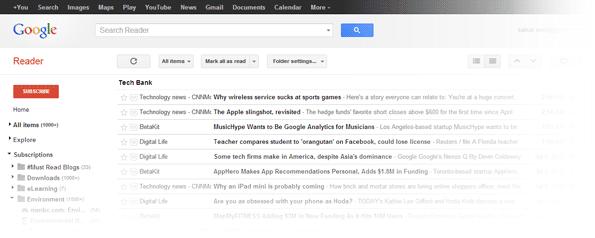
Plus, you don't have to use it solely for reading. I have known people to use RSS feed readers to find their new jobs. RSS feed readers don't just work on text sites, but can syndicate posts from podcasts, newsletters, YouTube and other forms of social media. This makes RSS readers a good fit for journalists, writers, marketers and even students.
Now onto the meat of the article!
What you should know about it?
Personally speaking, I have improved my time management considerably after I began using RSS a lot more regularly. My personal choice is Inoreader, because it has some of the best features out there and is made for top performance overall.
I'm very fond of its sleek user interface and how easy it is to streamline your reading. Between the tags, folders and filters, I can easily curate topics that are near and dear to my heart in such a way that I always receive the right headlines. Cut out the fluff and eliminate all the extra time we all spend on scrolling through sites individually or on social media, which is a massive time sink. With Inoreader I can also subscribe to RSS feeds directly on the site page via a Chrome extension.
Add to that possible integration with other applications whether that's built in (Inoreader supports YouTube and Twitter for instance) or through services like Zapier and IFTTT. Then the sky's the limit in how you automate and save time for yourself.
You can find the best resources
Outside of the sheer convenience, RSS feed readers today have gone beyond just syndicating posts and articles by introducing discovery zones and internal search. It's definitely a popular feature to have with both Feedly and Inoreader leading the pack here.
Inoreader presents users with top feeds, which are determined by user subscriber numbers - that means whatever you see is rated useful and valuable by thousands of users. Additionally, you have sites organized by topics ranging from business to top news to technology. In each big category, you also see currently trending smaller topics that refine your search.
If you need that extra push, when researching this is it!
You can collaborate with other people
A more recent trend from the past two years is the move towards collaboration. The Old Reader is designed with a sense of community in mind with how users can share what they read to friends and other connections.
Inoreader has definitely taken the collaborative aspect in a professional direction. Its Team feature allows small companies to consolidate their research and reading into a single place that serves a common goal. You also don't have to go through additional apps like Slack or Telegram to share an article, and then have it buried under a lot of texts.
Your team board has only space for shared articles and are under the management of a single person.
You can use a free plan
Perhaps I had you scratching your head about the price tag for all of these features. Yes, the more advanced features cost some money and are typically popular with small businesses. Individuals still get a pretty good service, if they stick to the free plans available. Nearly every RSS feed reader has a free version meant for regular consumption.
You still get a search function for your feeds and some customization. To continue using Inoreader as a prime example, you have a maximum of 150 feeds available - more than you could ever need outside of professional responsibilities. You can highlight keywords in the articles as well as save important posts on Evernote, OneNote, Pocket, Google Drive and Dropbox. You definitely have a range of options to make your RSS reader experience truly remarkable without spending a single dollar. Most of the basic filters are also available at this price point.
The same can be said for other RSS readers. However, be prepared for some variations in what you get in the free versions.
ⓒ 2021 TECHTIMES.com All rights reserved. Do not reproduce without permission. Tags:








