Have an old iPod? You can leave it in the back of a drawer until it becomes "retro," at which point you could probably sell it on eBay and almost make back what you originally paid for it. But why not make use of the device in the meantime?
If you've got an old iPod sitting around collecting dust, keep reading. Here are our top tips on what to do with an old iPod.
1. Install New Firmware
Sadly, lots of otherwise good MP3 players are let down by the quality of their proprietary firmware. Apple's iPod is by no means the worst offender, but there is one huge drawback that most people loathe: iTunes (if you're on Windows) or Apple Music/Finder (if you're a macOS user).
While there are plenty of
alternative music management tools
, the biggest problem for iPod users is that these alternatives struggle to sync music correctly. You cannot simply drag-and-drop music onto an iPod in the same way that you can with other music players---you have to sync a central library using Apple's software.
If you own an old iPod but no longer use iTunes/Apple Music, this is a problem. The solution is
Rockbox
, an open source firmware that will replace your device's original user interface. It's compatible with every iPod model back to the Nano (second generation) and Mini (as well as a host of other non-Apple models).
It's easy to set up, and once it's installed, your computer (and your music software of choice) will recognize your iPod as a generic MP3 device instead. You can then drag and drop your music, rather than using Apple's apps to transfer everything.
Aside from the obvious benefits, Rockbox also brings a host of other features to the table, including support for more than 30 sound codecs (such as FLAC and OGG Vorbis), a 10-band fully-parametric equalizer, advanced crossfading, and even the ability to run games, read text files, and theme your old iPod.
2. Replace the Battery
One of the biggest problems with MP3 players is battery health over the life of the device. If you're an avid user, you can't reasonably expect your battery to perform well beyond three years, particularly on older models. Perhaps poor battery life is the reason your old iPod ended up in a drawer in the first place?
Theoretically, you can replace the battery on any model. However, it's probably only worthwhile if you focus on the iPod Classic models---they had the longest manufacturing run and are thus the model people are most likely to have sitting around.
Be warned: while this is not an easy process, what do you have to lose? If you can't fix it or you brick your iPod, at least you'll have learned something.
To get started, you'll need a 1.5-inch putty knife, a metal spudger, a regular spudger, and plastic opening tools.
The replacement battery will cost between $10 and $20, depending on which model you have.
3. Use Your iPod as a Portable Hard Drive
Even if you've already got a newer iPod or iPhone, you can still put your old one to good use. Just like how you can
use your iPhone as a USB drive
, you can also transform your old iPod into a storage drive. This is an especially good idea if your screen is broken but you don't want to pay for a replacement.
Some of the later iPod classic models have as much as 160GB of storage space, with models as early as the third generation having up to 40GB. Given their weight, size, and portability, they're an under-appreciated option for storage.
First, you'll need to format your device. Use the Disk Utility feature if you're on a Mac, or right-click the iPod in Finder and select
Format
if you're on Windows. Format the drive as
ExFAT
to ensure maximum compatibility.
Thereafter, you have two options to convert the device into a USB drive. The first is the aforementioned Rockbox, which will turn your player into a USB-only device. The second is to complete the process by using the iTunes/Apple Music software.
Aside from the obvious uses of a portable USB drive, doing this means you could also use your iPod as a backup device or to
make a boot disk for Windows
, Mac, or Linux.
4. Replace the Hard Drive
Hard drives will die eventually. This was a serious problem back in the early days of iPods, with the third generation version especially afflicted. But like the battery, if you've got the inclination, you can replace it yourself.
Before you start, check that your iPod's hard drive is indeed starting to fail. You can do this by accessing the diagnostic mode and running some tests.
To enter the diagnostic mode on a Classic model, place your right thumb on the
Select
button and your left thumb on the
Menu
button. Press down both thumbs for about six seconds until your iPod reboots. Immediately after it reboots, move your left thumb to the
Rewind
button and hold this down together with
Select
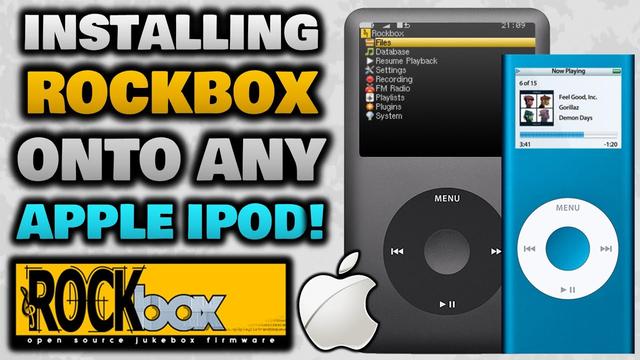
for a further six seconds.
Once it's loaded, press
Menu
and choose
Manual Test
, then select
IO > HardDrive > HDSMARTData
.
Let the test run. If your results show that you have a high number of "Reallocs" or "Pending Sectors", you can be confident your hard drive needs changing soon.
To change a hard drive, you'll need the same tools as for a battery replacement. The hard drive itself will cost you $60 to $100, depending on your exact model.
5. In-Car Music
While you can
use your smartphone to play music in your car
, you might want to avoid this. It's too easy to damage your device by spilling a drink or having it tossed during a sudden stop.
With your primary device safely in your pocket, why not use your world-weary old iPod instead? They have storage capacities that often dwarf those on modern smartphones, and utilizing one keeps you from eating up battery life on your main device.
Load the old iPod up with the music you want, and it can stay in the car for months at a time---you'll never have to remember to take it with you when your leave the house. You can charge it via your vehicle's USB port (or the cigarette lighter on older cars) and play it either via the USB or a standard AUX port.
6. Sell It!
If all this sounds like too much effort, you could always cut your losses and sell your old iPad. For an idea, you can find many 160GB seventh-generation iPod Classic models on eBay for around $200.
You wouldn't leave that much cash in a drawer, so why leave an iPod with this kind of value?
Learn More About Using Old iPods
Now you know that your old iPod has better uses than just sitting around. Some estimates claim that Apple has sold more than 400 million iPod units since its launch back in 2001, so it's no surprise that lots of them are still around in the wild.
However, before you try any of the discussed here, make sure you've salvaged any old music on the device so you don't lose it.
Share
Share
Tweet
How to Transfer Music From an Old iPod to Your Computer or iPhone
Here's how to transfer music from your iPod to a computer to salvage music on an old iPod and sync it to your library.
Read Next
Related Topics
iPhone
Entertainment
iPod
iTunes
Hardware Tips
MP3 Player
About The Author
Dan Price
(1575 Articles Published)
Dan joined MakeUseOf in 2014 and has been Partnerships Director since July 2020. Reach out to him for inquires about sponsored content, affiliate agreements, promotions, and any other forms of partnership. You can also find him roaming the show floor at CES in Las Vegas every year, say hi if you're going. Prior to his writing career, he was a Financial Consultant.
More From Dan Price
Subscribe to our newsletter
Join our newsletter for tech tips, reviews, free ebooks, and exclusive deals!
Click here to subscribe









